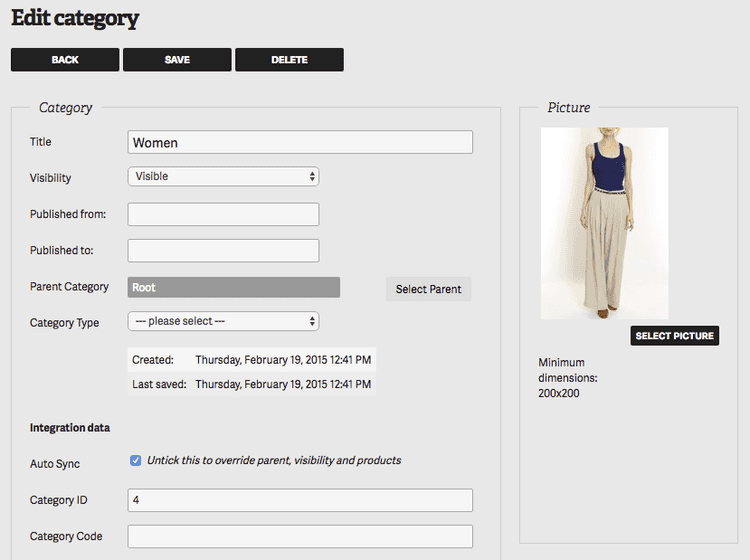Why are products appearing in the wrong category?
There are a few things to check for when a product is listed in the app in the wrong category.
The first thing you should check is that product is in the correct category in your product feed. Then check that the category it is in is set to Auto-Sync with the feed.
If the Auto-Sync button is un-ticked it denies access to the automated product update, and restricts the adding or removing of products from that category.
To verify if this is the case, go to the category page in the admin system. You'll see a setting called 'Auto-Sync' which is a tick box at the bottom of the page. When selected, the system will update the entire list of products when the product feed next runs, updating existing items, adding new ones, and most importantly, removing items that are no longer part of the category.