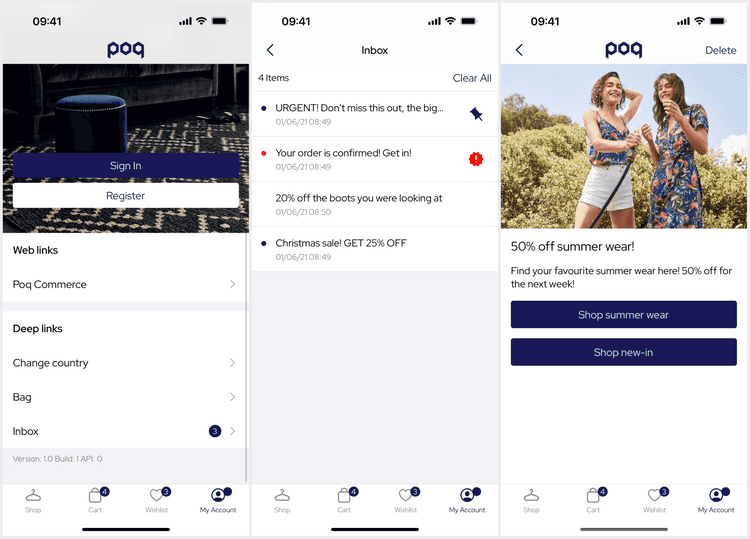Message Inbox
Available from v23The Message Inbox is a base implementation for third party inbox providers to reach their audience with inbox messages.
Deeplinks
# Inboxinbox
# Inbox Messageinbox/message/{id}Replace id with the message identifier.
The inbox deeplink is required for account badges to work; the badge value is set against this deeplink.
Set Up
This feature works out of the box for integrations that support it.
For custom integrations a developer will need to set up a custom InboxService.
The inbox only works for one provider at a time. If you have multiple modules with inbox services then the last registered module will be used for the inbox.
Account Badge
The Account Content screen supports badges set against deeplinks. This feature fetches the latest inbox every time the app enters the foreground to keep the badge up to date. The Account tab shows a badge without a value when any of it's links have a value to indicate to the user that there are updates to view.
The Inbox sets the inbox deeplink badge to the number of unread messages.
Inbox links in the Account Content screen must exactly match the inbox deeplink to show this badge.
History
- SS25: Updated the alternate webview message details view to SwiftUI.
- SS24: Added an alternate webview message details view.
- v24: Fixed a number of UI issues.
- v23: Initial release.