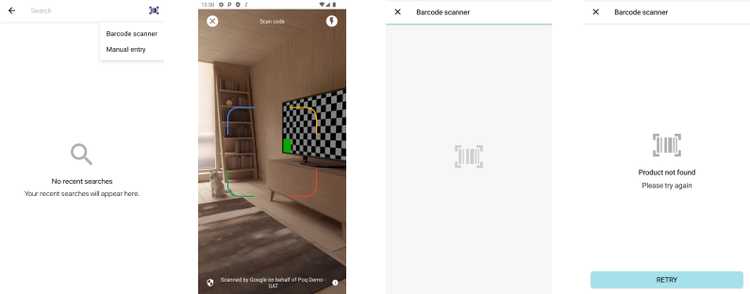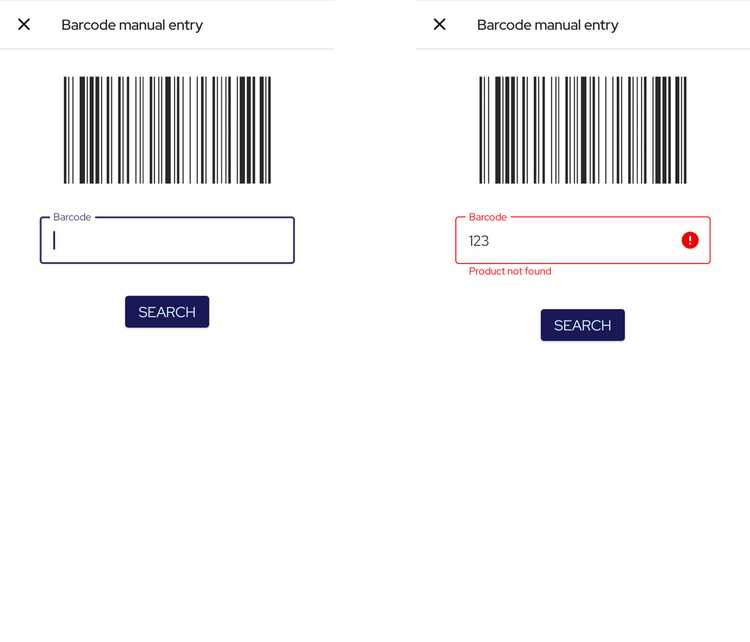Barcode scanner
The Barcode scanner SDK is where your customers can scan a barcode or enter it manually.
Without any customisation, Barcode scanner screen looks like this:
Without any customisation, Barcode manual screen looks like this:
Start using Barcode scanner SDK
To start using it, you need to:
- Add the feature module to your
build.gradleimplementation ("com.poqstudio:catalogue.barcodescanner:$VERSION_NAME")
SearchActivity modifies itself to include the barcode icon when you include the module, so no more changes are required.
Barcode scanner SDK is composed of these modules:
The most common customisations are described in this link.
Koin modules
Barcode scanner SDK dependencies are injected using Koin. Barcode scanner SDK injects automatically all the necessary Koin modules when you include the feature module into your project. These are the Koin modules included:
barcodeDataModulebarcodeDomainModulebarcodeScannerPresentationModule