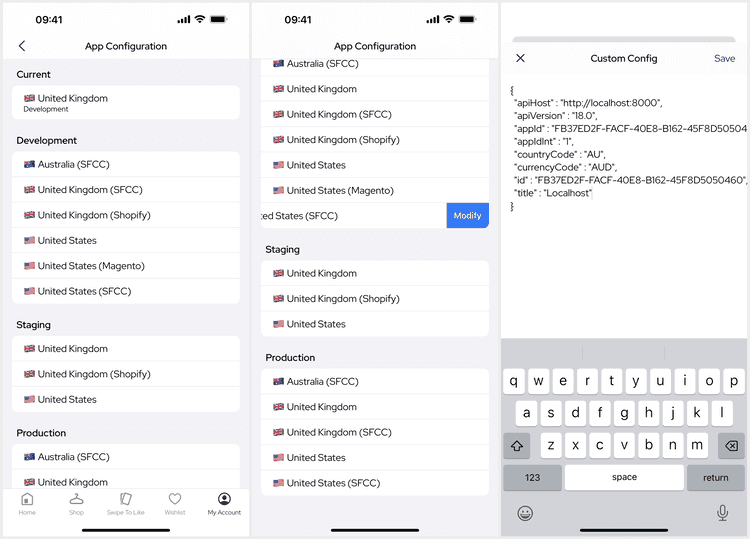App Switcher
Available from v23The App Switcher (or environment switcher) allows the user to switch app configurations. This is often the first screen users see to select their country or currency.
Single App
Setting up and maintaining apps for alternate development and staging environments is costly and time consuming. Every app requires setup to work with each of it's integrations (Firebase, Airship...), up to twice, and then separate builds / QA cycles for releases.
The App Switcher and developer mode combines those environments into a single app, removing the maintenance required for integrations and build misalignments issues when testing.
Developer Mode
In developer mode the App Switcher shows all environments and allows configs to be customised within the app.
Only environments set as production are shown when not in developer mode.
Config Customiser
The config customiser screen allows you to create and modify custom environments at runtime. Swipe on an existing environment in developer mode to customise and save it as a new config.
Custom configs are saved in their own grouping at the bottom of the list (you may need to scroll). You can swipe on them again to edit or delete them.
History
- v23: Initial release.