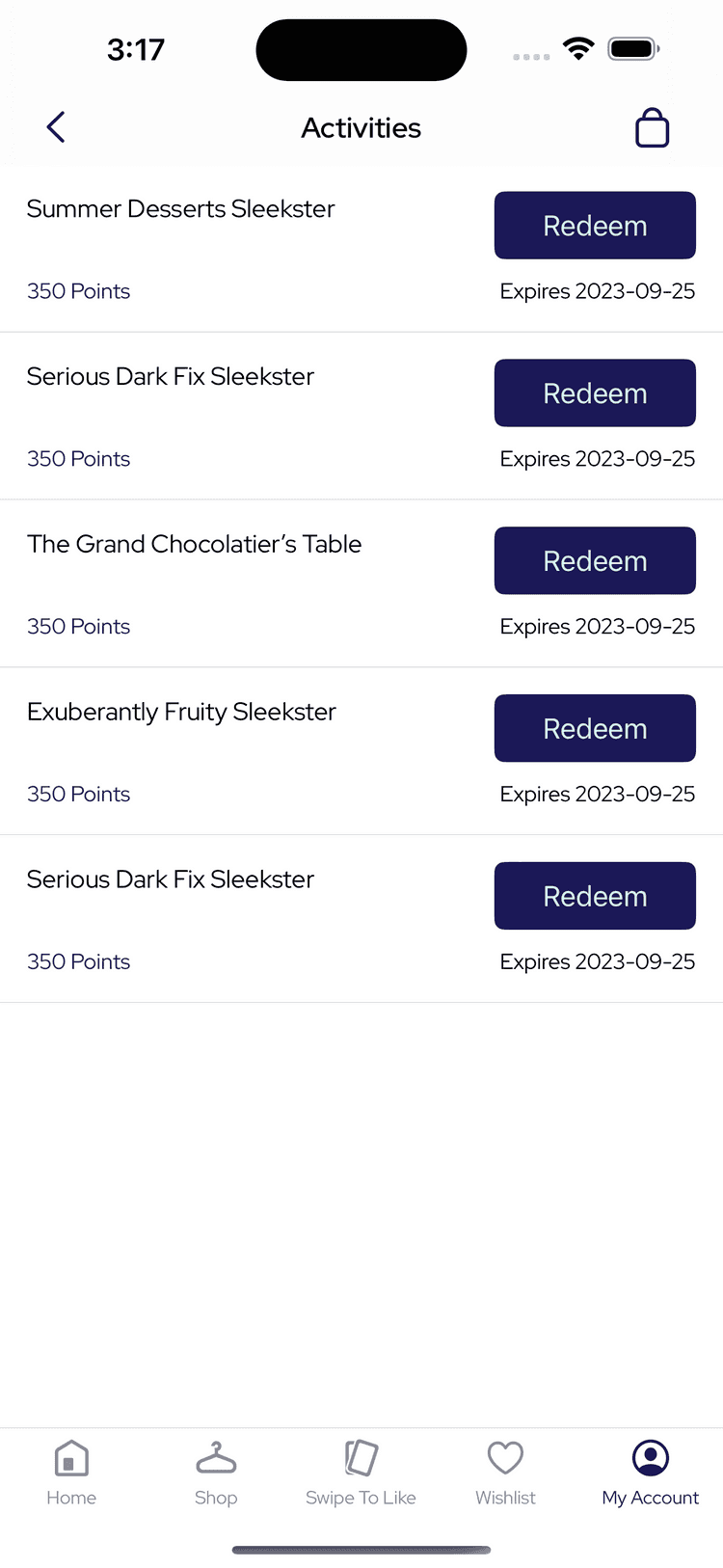Loyalty Activities
Available from v25The Loyalty Activities screen presents a list of activities (or campaigns) a user will be rewarded for.
Deeplinks
loyalty/activitiesActivities Screen
Activities main view uses a state transitioning container to transition between states (loading, error, empty).
Skeletons
Whilst the screen is loading the views are replaced with dynamic loading skeletons. Buttons and text elements within cells are replaced with shimmering loading areas.
Empty
When no activities are found the view transitions to an empty view.
Error
When the API returns an error the view transitions to an error view displaying the error and a retry button. Tapping retry restarts the loading process.
Activity view
The activity view is a widget that controls its state. It handles navigation, alerting and makes an API call to apply an activity.
If the activity is expired or already applied the activity cell is greyed out.
When Redeem button is tapped loading indicator on the button is displayed to show the ongoing task.