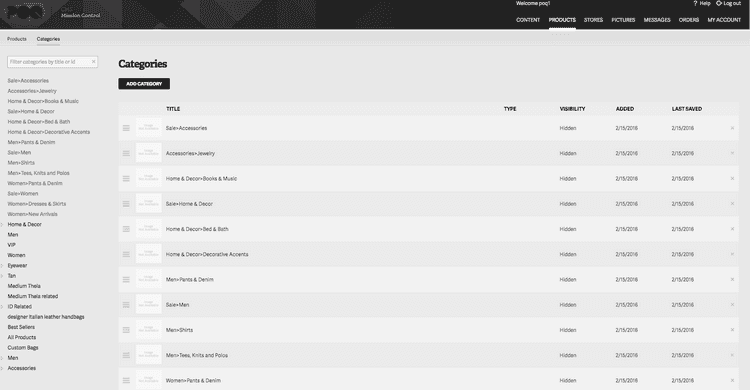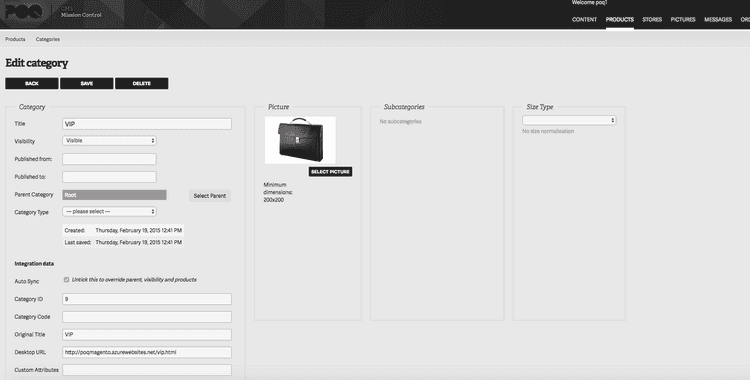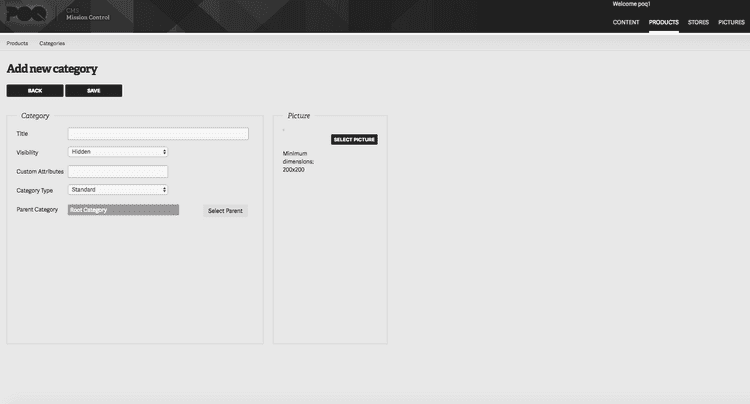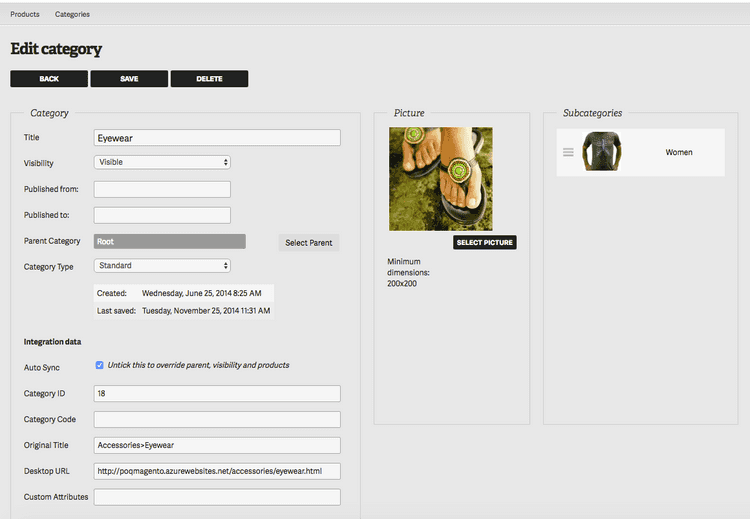Adding and editing categories
Editing existing categories
Under the Products → Categories section of the CMS, you can edit and arrange all the categories of your app. This is where you can set the pictures that appear as an icon for each category on your mobile app.
Click on the title of the category you want to edit. You’ll see this screen:
Adding new categories
To add a new category, click on Add New at the top of the Category menu. Here you can create sub-categories by selecting which category this category will belong to in the drop-down Parent Category list. If you want to create a category at the root (a top level category), leave this area blank.
Hiding Categories
To hide categories simply change the visibility to “Hidden” and untick the “Auto-sync” box, additionally, if there are any subcategories, please ensure that these are also set to 'Hidden' with the auto-sync turned off.