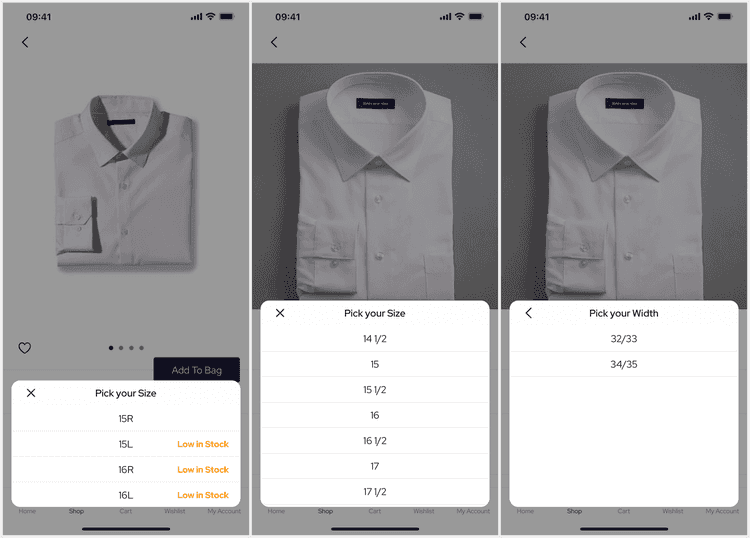Product Variant Selector
The Variant Selector is an important standalone feature allowing the user to select a variant (SKU) of a product. If the Variant Selector does not have enough information it will fetch the product from the Products API.
Set Up
There is no set up or configuration required for this feature.
Form Selection
When the user needs to select a Variant within another feature, the Variant Selector presents each remaining unselected form to narrow down the variant. After selecting every form there can only be one variant.
The default Variant Selector style presents a sheet with a list of form variations (e.g. the available sizes for the size form). The list items present various information about the remaining variants. When the user taps an item the sheet navigates to the next form list, or closes if there aren't any.
The form order is determined by the order the app receives form data for the product.
Form Variation Information
The options presented to the user show information about the remaining variants after that form variation is selected. This includes the swatch image, stock messaging, pricing (if there are different prices), and notify me if enabled.
If variants are out of stock the option is still presented to the user but the user cannot select it unless notify me is enabled.
History
- SS25: Added support for notify me.