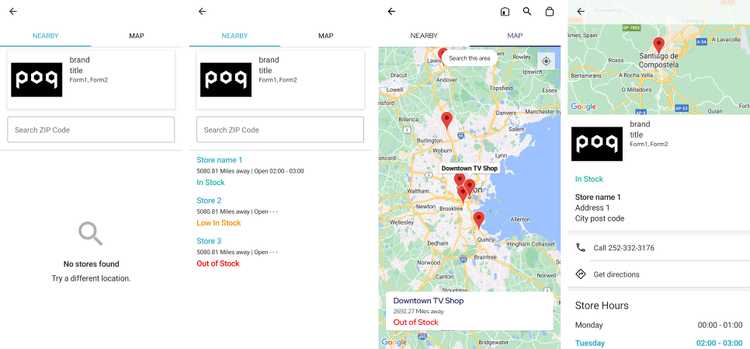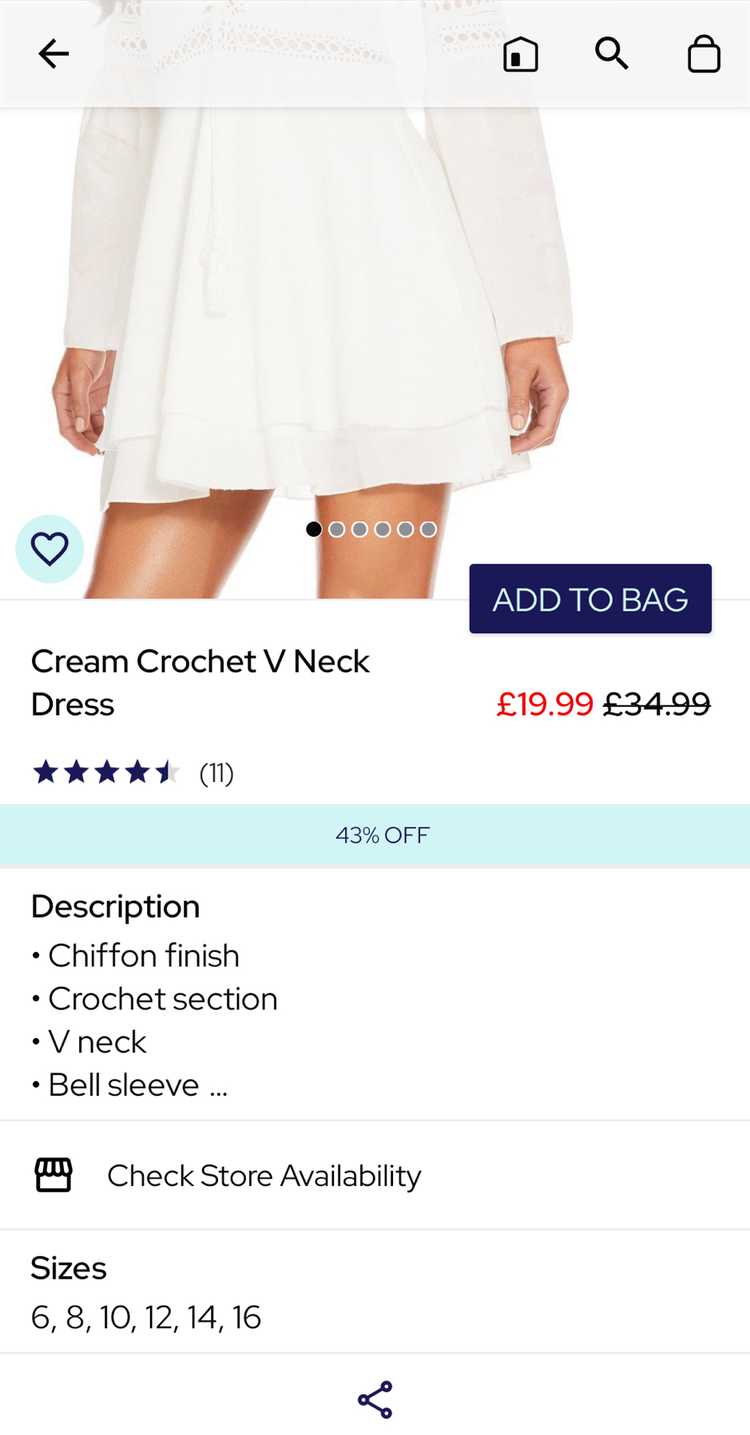Store availability
The Store availability SDK is where your customers can check the stock of a product variant on the stores.
Without any customisation, Store availability screens looks like this:
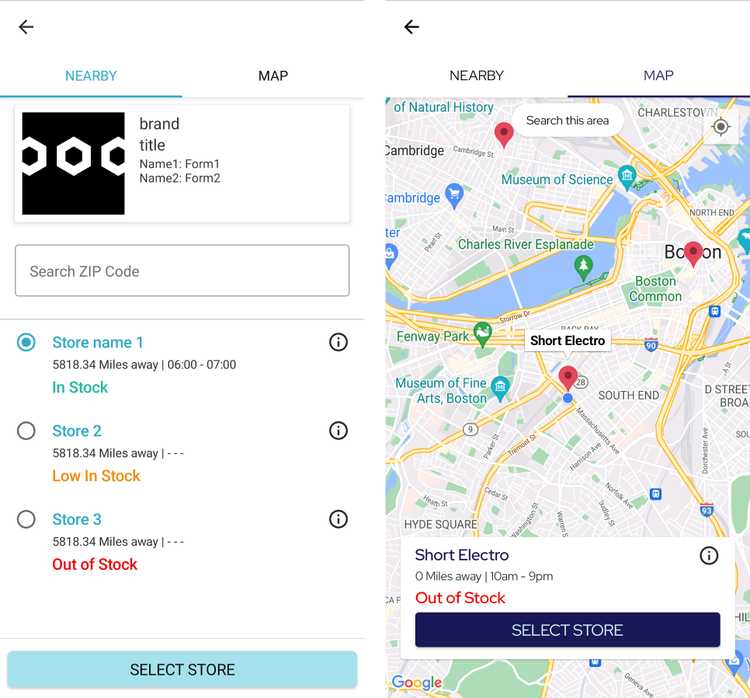
Start using Store availability SDK
To start using it, you just need to add the feature module to your build.gradle
implementation ("com.poqstudio:stores.storeavailability:$VERSION_NAME")When you include the Store availability SDK, the Product details SDK modifies to include a row to open the Store availability screen. Without any customisation, the Product details screen with the Store availability SDK looks like this:
If you want to start the store selection with product availability flow, you can call GoToStoreAvailabilityNavigator.navigateToSelection and observe the result with ObserveStoreAvailabilityResultAsEvent
Store availability SDK is composed of this module:
Koin modules
Store availability SDK dependencies are injected using Koin. Store availability SDK injects automatically all the necessary Koin modules when you include the feature module into your project. This is the Koin module included:
storeAvailabilityPresentationModule