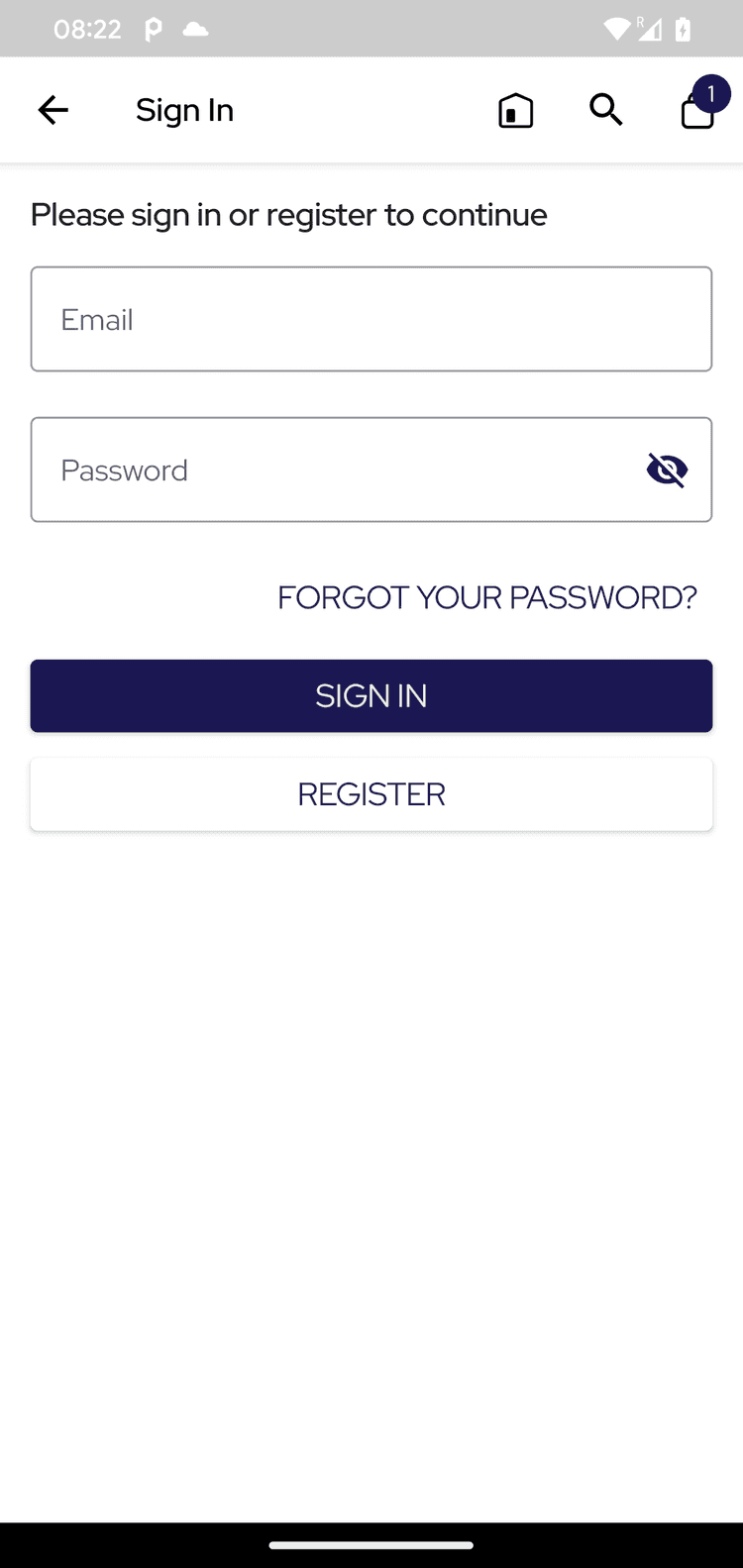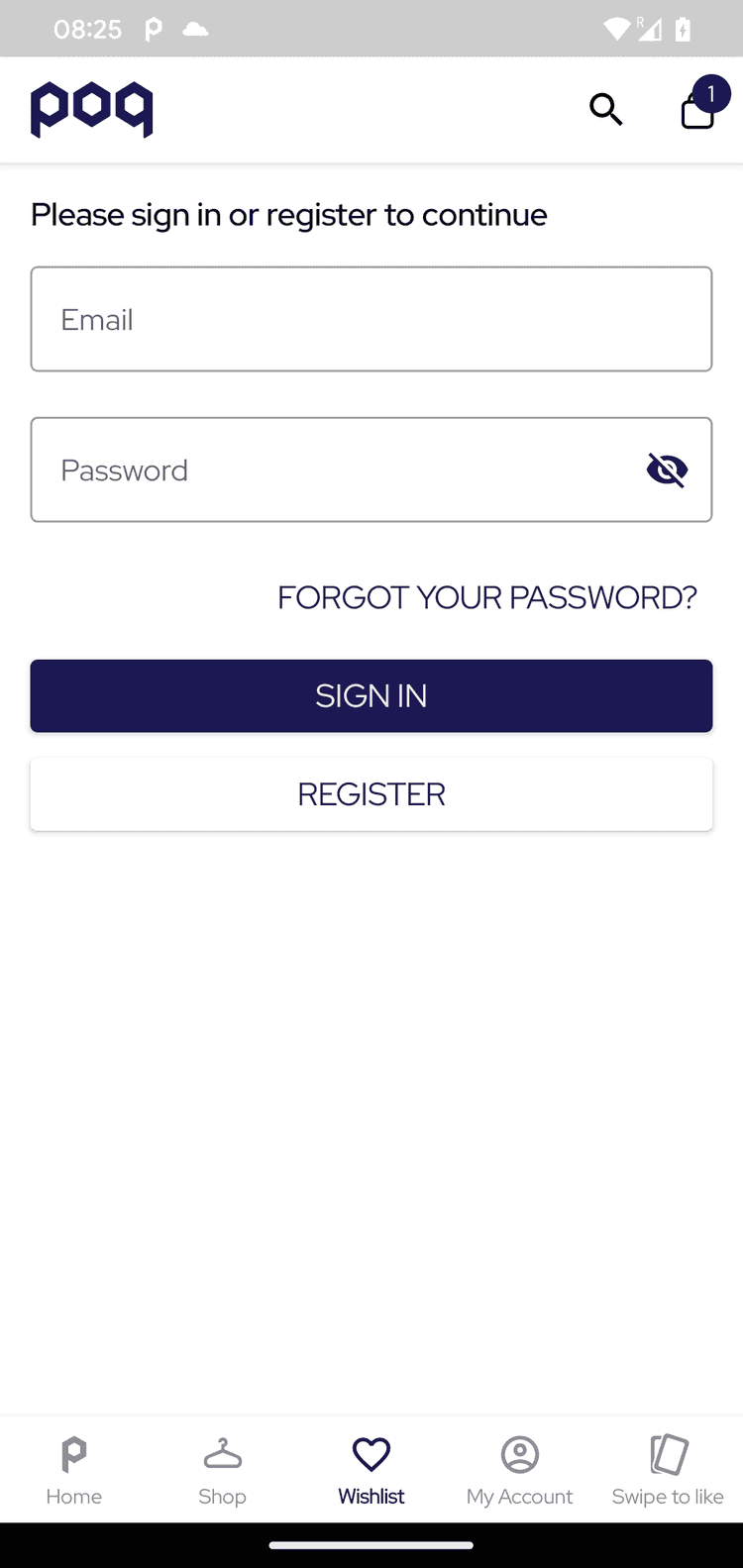Login Gate
The Login Gate feature allows a user to log into an existing account when accessing a feature available only for registered users.
There are 3 types of Login Gate screens:
Login Gate - Default. Without any customisation, the screen looks like this:
Login Gate - Continue As Guest. Without any customisation, the screen looks like this:
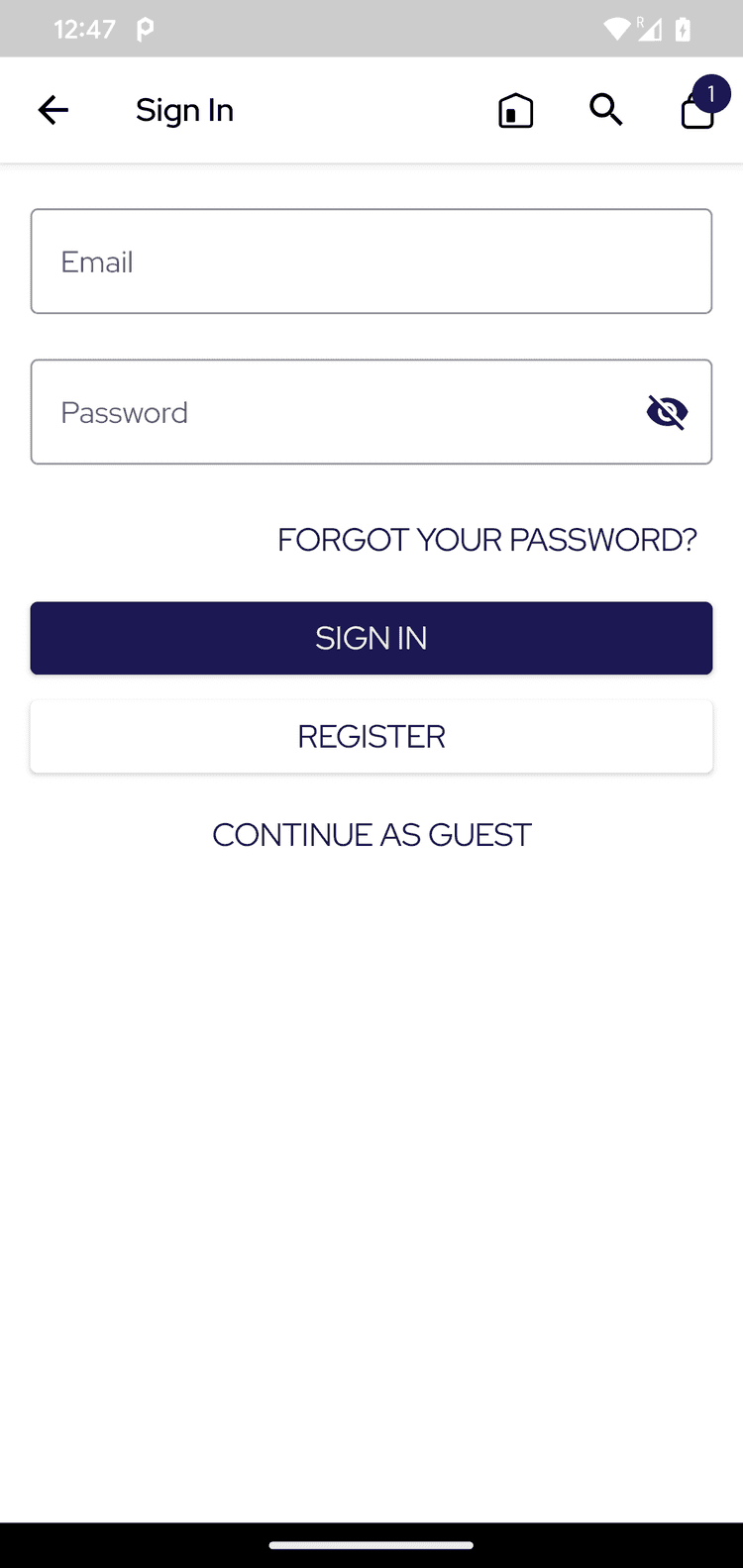
Login Gate - For home screen tabs. Without any customisation, the screen looks like this:
Start using the Login Gate
The Login Gate SDK is part of Login SDK, platform includes the Login SDK by default. The Login Gate SDK is compose of these modules:
Koin modules
The Login Gate SDK dependencies are injected using Koin. Login Gate SDK provides the default dependencies definitions via this Koin module:
Poq Settings
All features that will be under the login gate should provide its own LoginGateSettings. Through LoginGateSettings you can configure:
isEnabled: optional, determines if the login gate is enabled or not. By default it is set tofalse.isContinueAsGuestAvailable: optional, determines if theContinue as Guestbutton will be available. By default it is set tofalse.
Login Gate Handler
The Login Gate SDK includes a Handler to make the task of adding the login gate to any available feature easier, more info of how to use it can be found in this article.