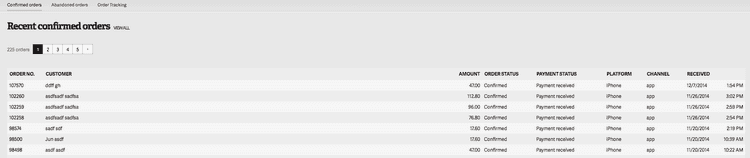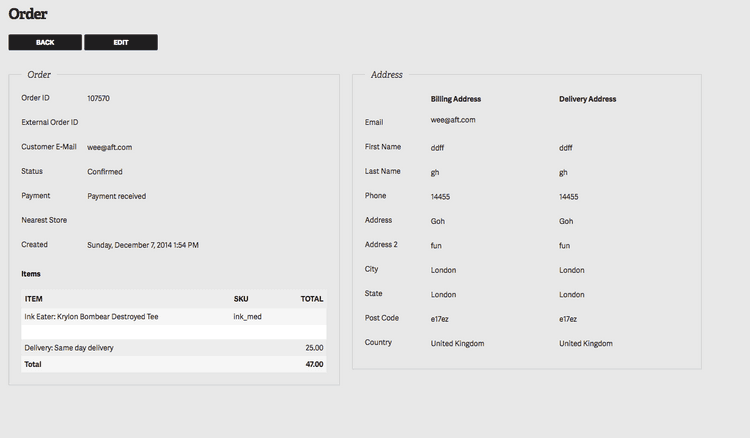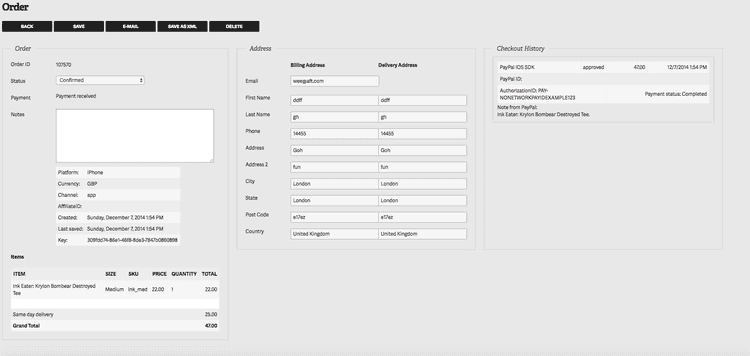Orders
The orders page allows you to track the status and details of all confirmed orders. To access the information about orders that were interrupted or unsuccessful click on ‘Abandoned orders.’ You can also view more details of the order and edit it by clicking on the order no. in the first column.
This is what a usual order page looks like. You can edit it and access more payment details or completely delete the order by clicking ‘Edit’ and choosing appropriate action.
Under ‘Edit’ you can change the address details, view more detailed payment information, e-mail the order confirmation or delete the order completely from the system.