UpdateScreen
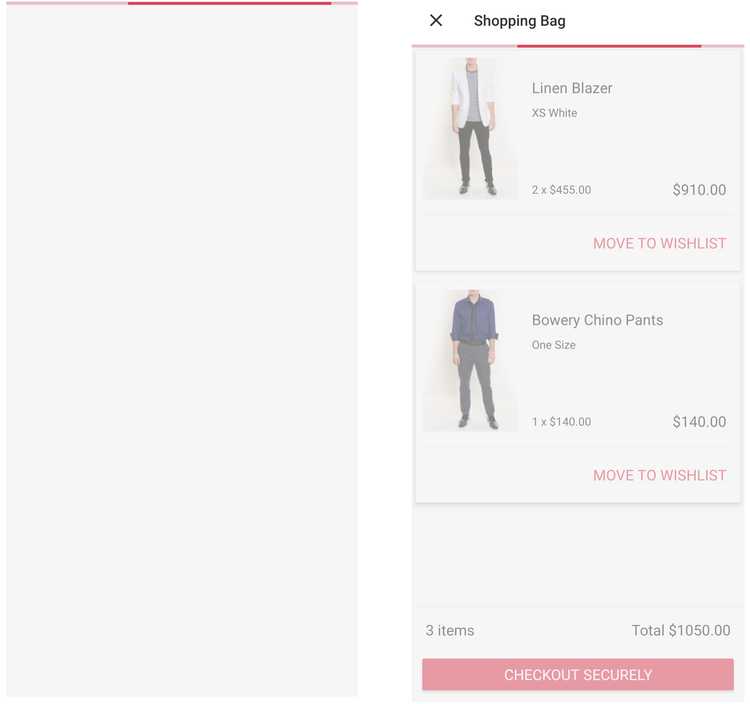
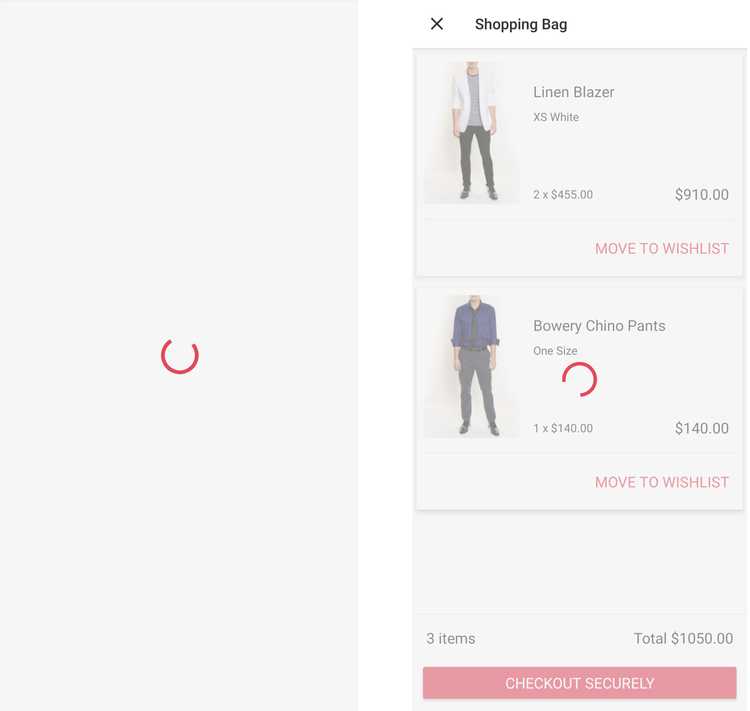
UpdateScreen allows you to show a loading state when something is being updated on the screen and you want to prevent the user from clicking on another element while the operation is ongoing. The common usage is when you need to update a screen triggering a network call as a consequence of a user action.
Anatomy
UpdateScreen uses an alias called updateScreenLayout pointing to update_layout.xml.
Usage
In the layout:
<com.poqstudio.core.ui.view.screen.UpdateScreenandroid:layout_width="match_parent"android:layout_height="match_parent"app:updateScreenLayout="circularLoading" /> // linearLoading by default