Why are out-of-stock products appearing in app?
If you see products appearing on your mobile app that are out-of-stock, it could be because your product categories are not auto-synced. To check this:
- Log-in to the admin system.
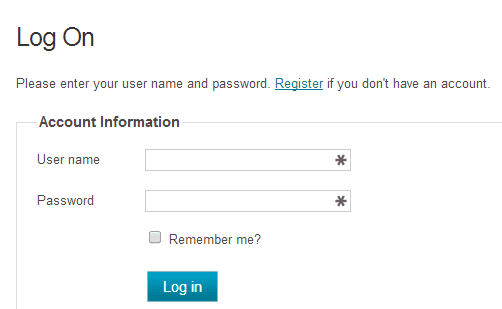
- Click on the Products tab.
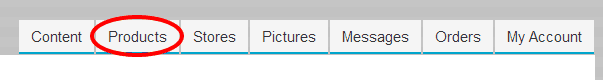
- Click on Categories.
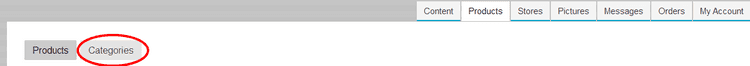
- Click on the category that is not displaying the correct products.
- See if the box next to Auto Sync is checked.
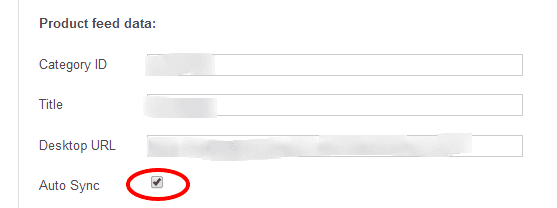
When “auto-sync” is unchecked, it means that current products get added and updated, but nothing gets deleted. This means that old products must be deleted manually. If this is not done, they will continue to appear on the app.
The best thing to do, to avoid this problem in the future, is to check the “auto-sync” box for all your current categories.