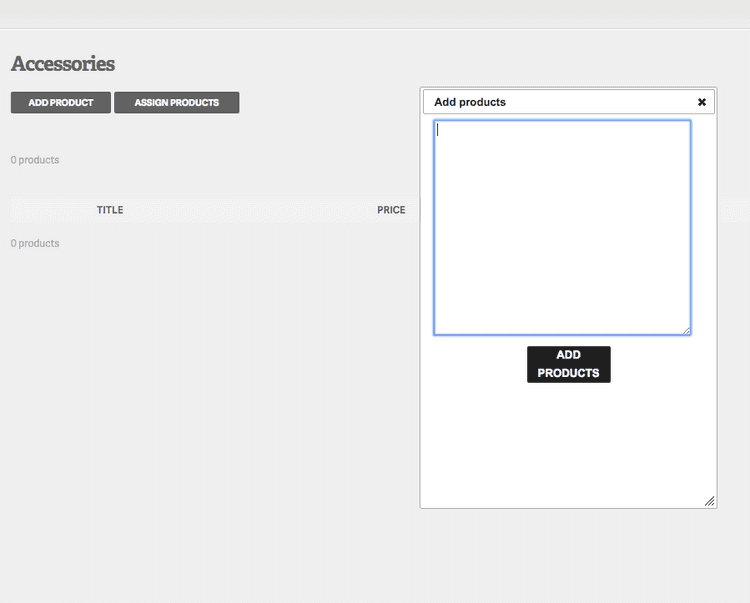Bulk assign products to a category
You are now able to assign products to categories in bulk, using their SKUs.
- Log in to the Poq CMS and go to Products view.
- Select the category you would like to merchandise and then click Assign Products.
- Paste up to 200 SKUs at a time into the text area.
These will then be added to the category in bulk. SKUs must be separated with a comma and no spaces, e.g. SKU1,SKU2,SKU3.