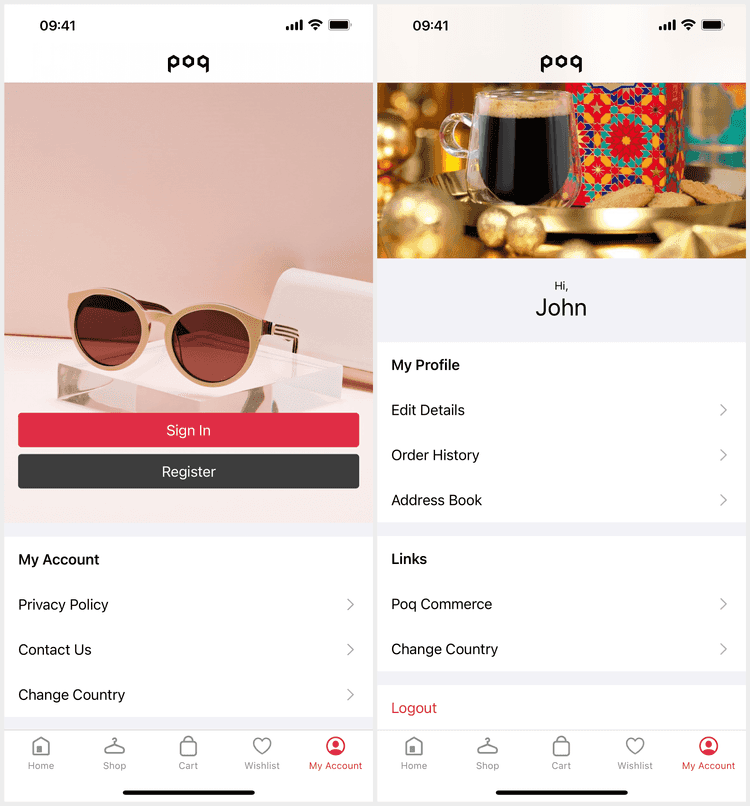Content
The Account screen (Account Content screen) is the landing screen of the Account feature.
You do not need to have login to use the Account screen as it can instead serve as an area for useful app links such as FAQs and T&Cs.
Deeplinks
# Switches to the Account tabmyprofileContent
Account Content supports different sets of content for logged-in vs guest users. This is configured via our AppManager web tool.
Dynamic Content
Account Content supports the following Dynamic Content slots:
| Slot | Version | Where? |
|---|---|---|
scroll-top | AW24+ | Before all scroll content, not in edit mode. |
scroll-bottom | AW24+ | After all scroll content, not in edit mode. |
Adding new slots within the table is easy but shouldn't be necessary.
History
- AW24: Added slots and support for Dynamic Content.