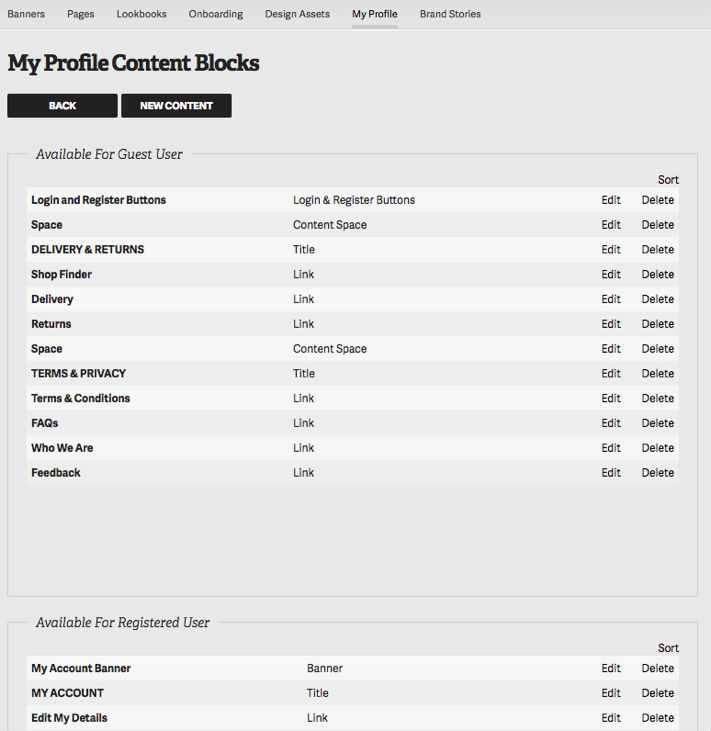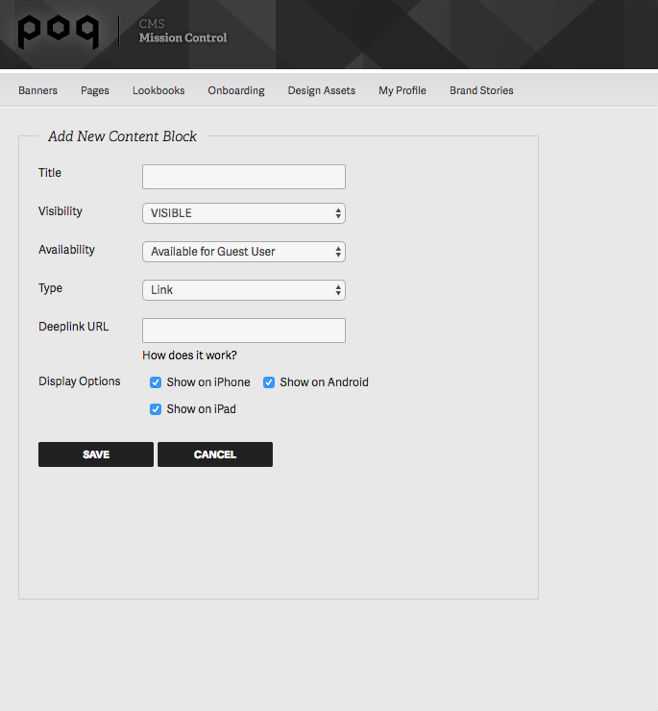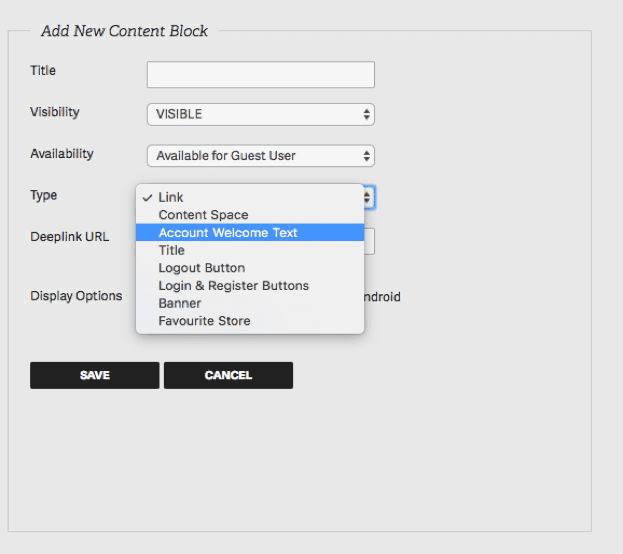My Account
This is available for any customer that has an integration with their e-commerce platform for account. This is accessed via the “My Profile” tab in the ‘Contents’ section.
Adding Content Blocks to My Account
To create a new content block, click on New Content.
When adding new content, there are different sections to fill out depending on your needs.
Add a title to your content block and set to ‘Visible’ for the block to appear in app.
Under “Availability” you can choose whether this is for Registered users or Guest users. If you wish for this content to appear for both types of users, then you will need to create a separate block for each user.
The available types of content blocks are:
- Content Space: A grey blank space.
- Link: Content to link through to a different page in the app using deep link format.
- Account Welcome Text: Text that appears in the users account once logged in.
- Title: Title of the section, e.g. ‘Settings’
- Logout Button: Positioning of the logout button, for registered users only.
- Login & Register: Positioning of the login and register buttons.
- Banner: My profile banner.
- Favourite Store: No longer in use
You can drag and drop the location of each content block and edit/delete them as you see fit.