2 min read
Push Notifications: Send messages to your users
Push notifications can be sent to your users directly from the poq CMS using the “Messages” section. This interface uses an API-only integration with Airship to deliver the notifications to your users. This basic implementation is included in the poq licence fee.
What functionality does the poq CMS have for Push Notifications?
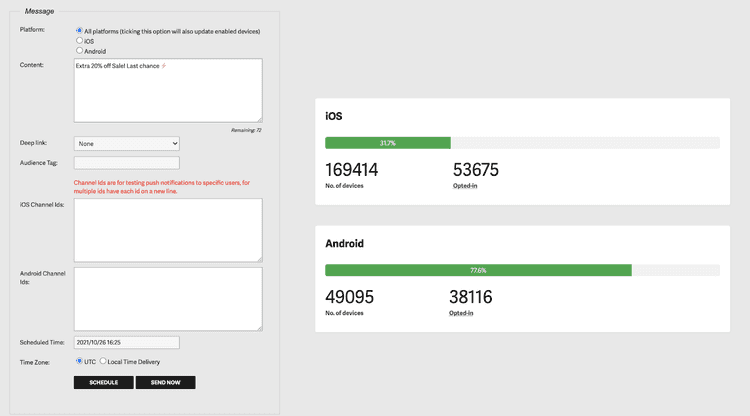
Unlimited push delivery
No limit on the number of messages you can send to your users
Basic text-based messages
Write any message to your users to promote your app or your products including support for emojis. To use emojis, you can paste them directly into the message field in the CMS.
Scheduling
Schedule the message to be delivered at a certain date and time to plan in-line with other marketing activities. You can also send the message based on a standard time (UTC) or based on the user’s device time. To do the latter, select “Local Time Delivery”
Platform Targeting
Choose to send your push notifications to iOS or Android platforms specifically, or select both to send to all users.
Message Deep Links
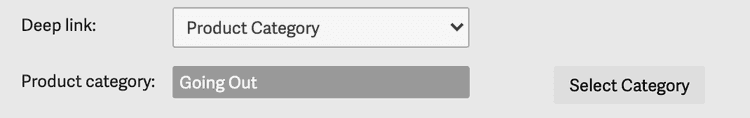
Country Targeting
Only for customers using a country-switcher feature.
Using the “Audience Tag” field, you can enter the country code to send a push notification to one specific country (based on the country each user selected when they downloaded the app). The country code will have been specified by your iOS and Android developers when creating the app, GB for example.
Opt-In Rate
View how many of your users on iOS and Android are opted in to push notifications for your app. Please note that iOS requires the user to opt-in, whereas Android is opted-in by default, so Android will likely be much higher than iOS.
History
Look back at the push notifications you have sent out previously, along with the message sent, the date and time and the platform
What Push Notification functionality is not included out-of-the-box?
The following features are usually supported by Push Notification providers when you use their integration and platform. These integrations usually require paying a licence fee for their platform, and customisations to your App to fully leverage them. Please speak to your customer success representative if you’re interested in exploring providers we work with.
Segmentation
The ability to send push notifications to users based on their activity or user attributes. There are a number of common use cases such as abandoned basket reminders. Poq can send events to push providers to enable more complex segmentation.
Rich Push Notifications
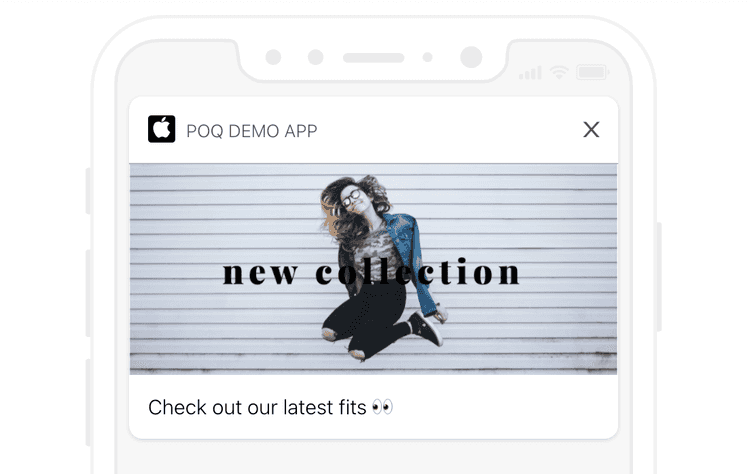
In-App Notifications
The ability to deliver notifications to a user when they already have the app open.
Advanced Analytics
Measuring the effectiveness of each push notification sent, with data such as direct open rate, indirect open rate and conversion rate.