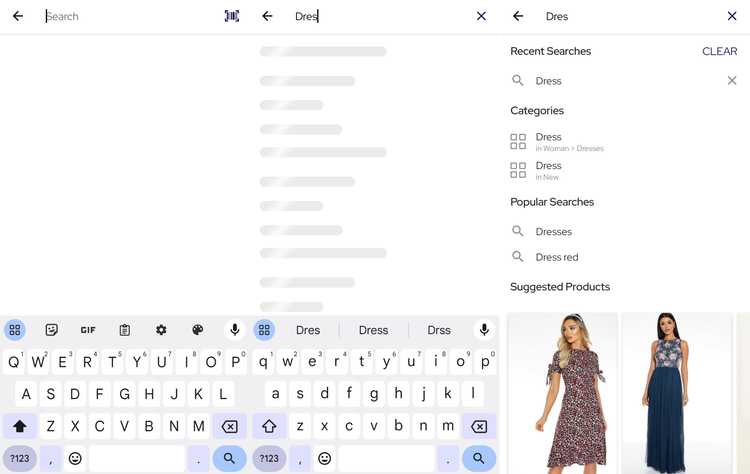Search
The Search SDK is where your customers can type search queries and get predictions. It is made up of all the components required to present Search screen.
Without any customisation, Search screen looks like this:
Start using the Search SDK
The platform module includes the Search SDK. To start using it, you need to set to true the value isEnabled on SearchSettings. The Search SDK is composed of these modules:
Search SDK allows multiple customisations, check the most common customisations.
Koin modules
The Search SDK dependencies are injected using Koin. Search SDK provides the default dependencies definitions via these Koin modules:
searchDataModulesearchDomainModulesearchPresentationModule
Poq Settings
The Search SDK is configurable via SearchSettings and SearchComponentSettings.
Through SearchSettings you can configure:
isEnabled: to enable Search, disabled by default.predictiveSearchMinimumQuerySize: it controls the minimum amount of characters required to start getting predictions. The default value is 3.predictiveSearchDelay: it controls the delay between typing a character and request a prediction. The default value is 1 second.
Through SearchComponentSettings you can configure:
maximumHistoryItems: it controls the maximum number of search history items stored. The default value is 7.