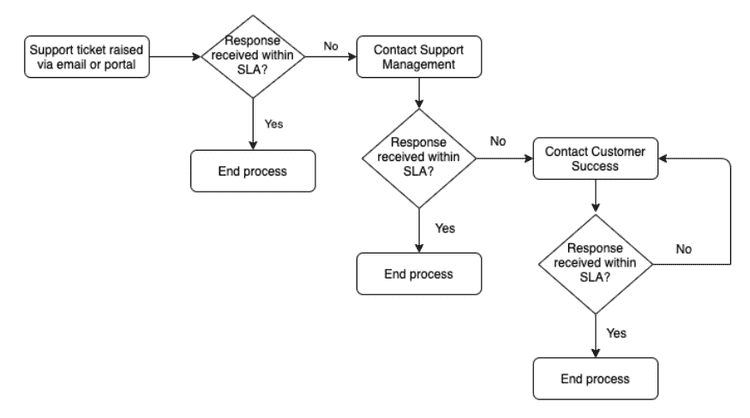Ticket Escalation Process
SLA Schedule
This ticket escalation process is designed to be used by customers to escalate support tickets where Poq have breached SLA.
Note, this process does not apply to 24/7 support or out-of-hours escalations.
| Priority | Description | Response | Resolution |
|---|---|---|---|
| Urgent | Leads to downtime for the native mobile application, critical error in functionality, or error making the majority of the solution unusable | Issue is responded to within 1 Support hour of being reported, with updates following every two hours until a resolution is implemented. | Poq will prioritise the resolution of urgent issues and use all reasonable endeavours to resolve them within 24 business hours. |
| High Priority | Serious error in functionality or error which makes parts of the app unusable. | Issue will be responded to within 4 Support hours of it being reported, with updates following daily until a resolution is implemented. | Poq will escalate high priority issues and use all reasonable endeavours to resolve them within 5 business days. |
| Normal | Less serious error in part of the app. The affected part of the app remains usable. | Issue will be responded to within 1 business day of it being reported, with updates following weekly until a resolution is implemented. | Poq will use all reasonable endeavours to resolve the issue within 10 business days. |
| Low | Cosmetic error. | Issue will be responded to within 4 business days of it being reported, with updates following every two weeks until a resolution is implemented. | Poq will use all reasonable endeavours to resolve the issue within 1 calendar month. |
Escalation Process
Escalation Contacts
| Escalation Level | Team | Role | |
|---|---|---|---|
| 0 | Support Team | Triage and respond to support tickets | support@poqcommerce.com |
| 1 | Support Management | First escalation point if response SLA’s are not met by the Support Team | support-escalations@poqcommerce.com |
| 2 | Customer Success | Second escalation point if response SLA’s are not met by the Support Management Team | success@poqcommerce.com |