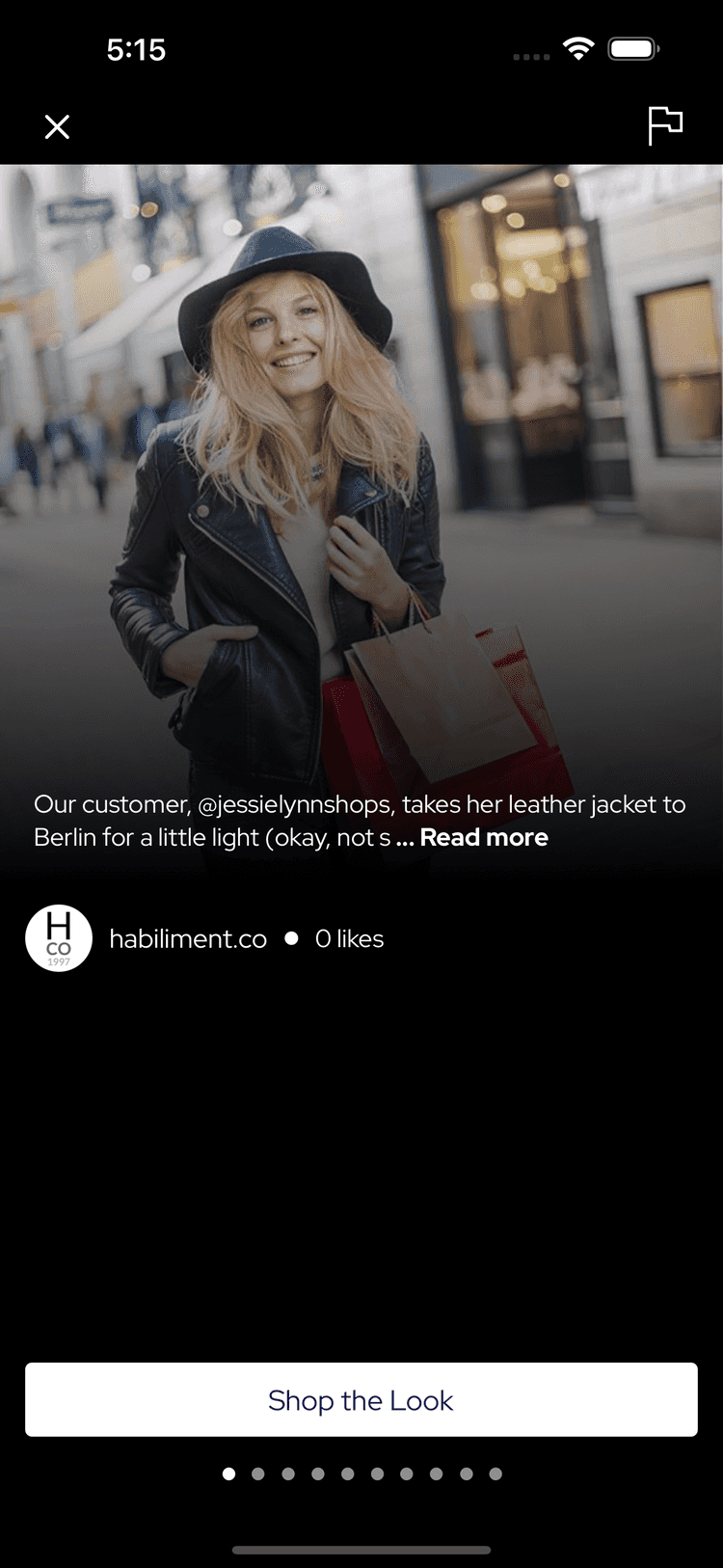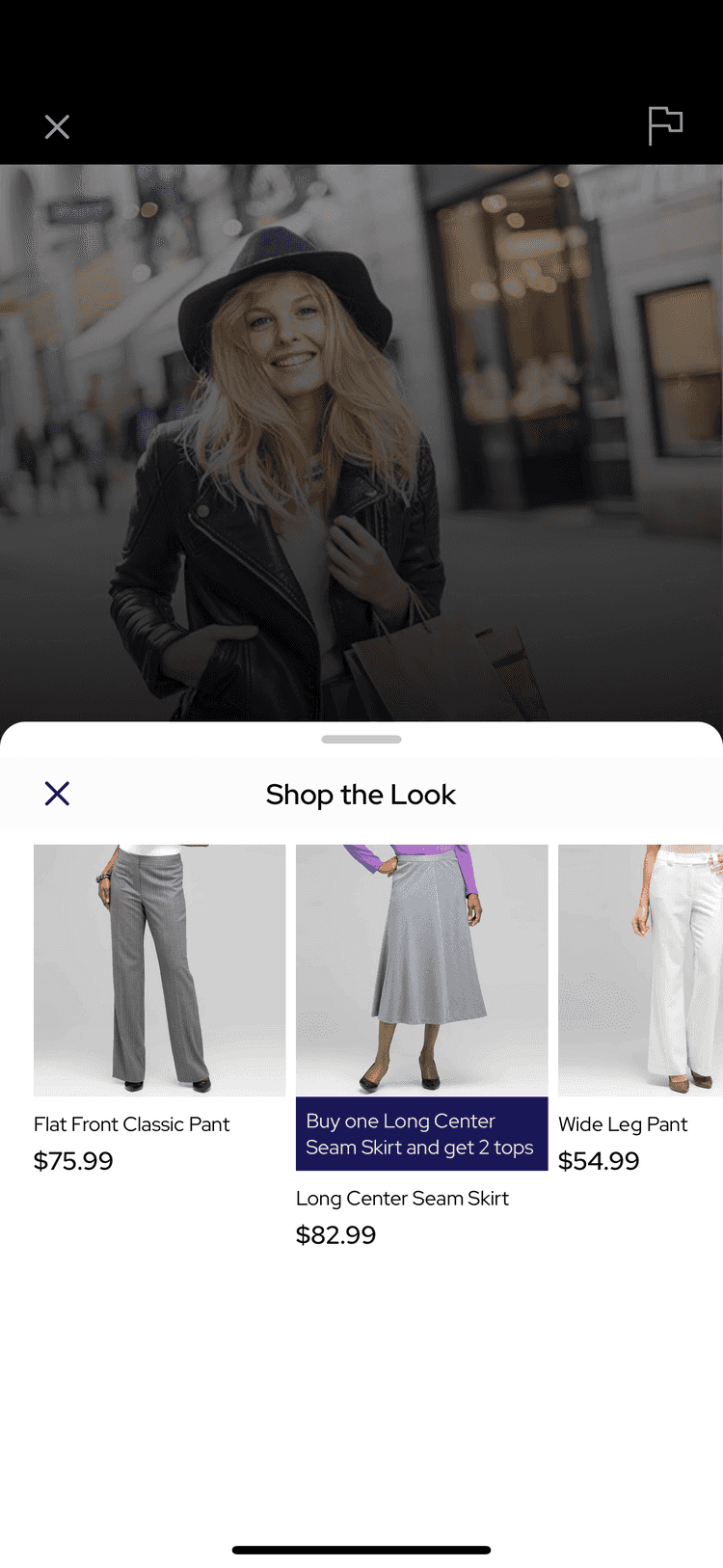User Content Details
Last Updated - Platform 24.0 - SDK 19.0The user content details screen presents user-generated content pages.
Media
Depending on the media type the details present the aspect fit image or video that is played automatically. There is a gradient overlay so the bottom of the media asset is darker and the caption reads better.
Read More label
At the bottom of the media asset, there is a read more label that can expand/collapse when tapped to show the full caption or limit it to a few lines.
Item info
Under the media asset, there is information about the user (user icon and name) and the number of likes the item has.
Pagination
When the user scrolls toward the end of the current set of items and when there are less than or equal to five items left to swipe the new page will be fetched.
The page size is dictated by the backend.
Shop the Look
The user can open a sheet presenting a product carousel that contains products related to the specific content item.
Report
There is a button on the right side of the navigation bar that opens the report feature.
Page indicator
At the very bottom of the screen, pagination dots indicate that there are more pages to be seen by swiping.