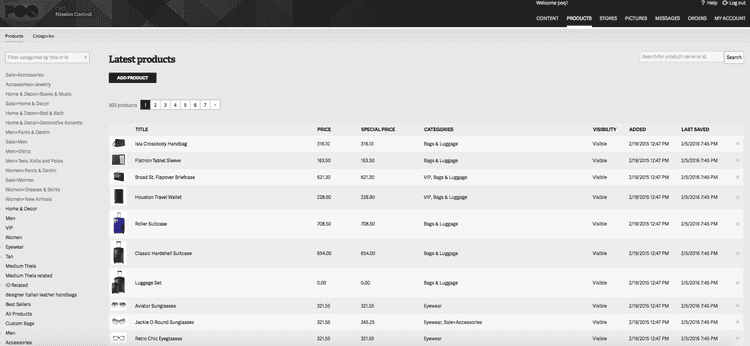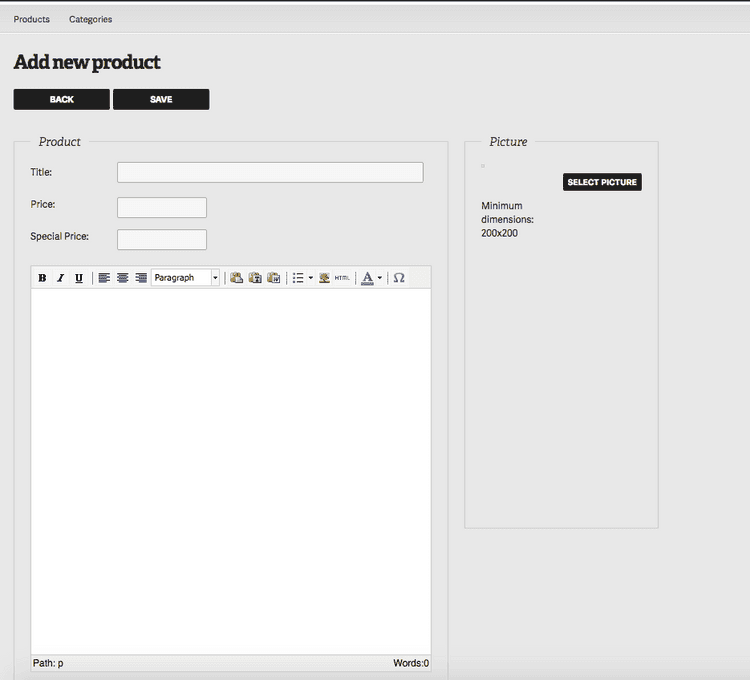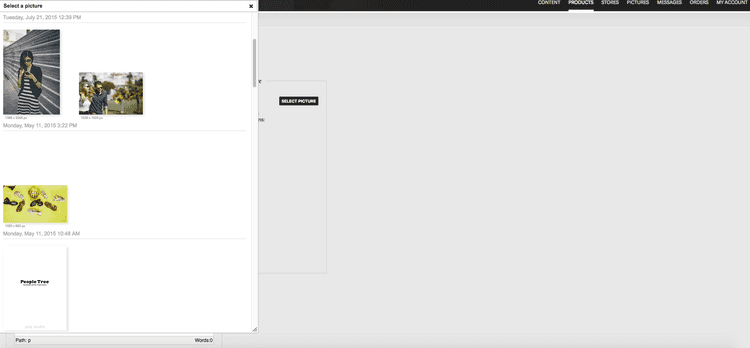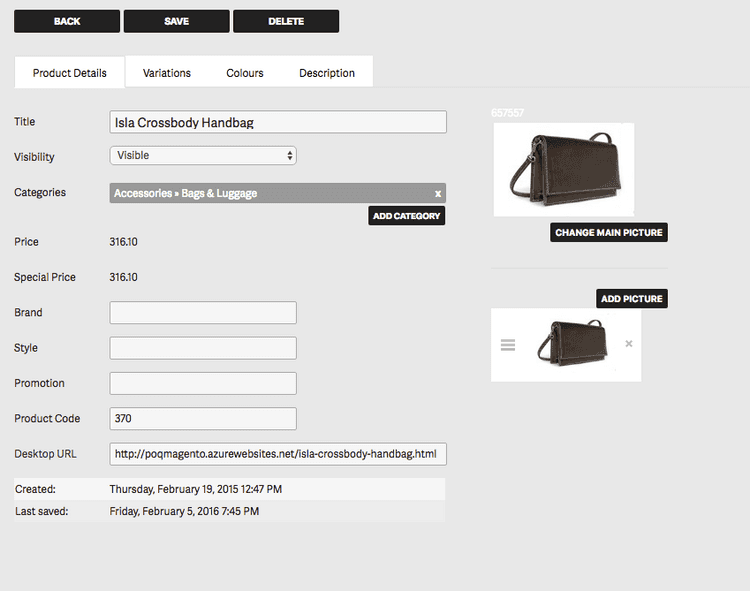Products
Your products will be automatically synced from your website via the product feed and you can see them here. Sometimes you might want to go in and edit products manually, and that’s where the products tab comes in. Please note that some changes may override when the product feed runs again.
Adding a new product
You can copy and paste in the title, description, category and price. To add a picture, just click on ‘Select Picture’, and you’ll see this screen:
Here you can search for and choose an existing picture, or upload a new one, by clicking on ‘Upload’ in the top right. With this tool you can add single or multiple pictures at once. It is recommended that uploaded pictures be sized 1500x1500px; the system will automatically make smaller versions if needed.
Editing existing products
Here’s what a typical product page looks like. You can edit information on this page. You can see stock information, including sizes, on the right hand side. We use the SKU to match up the products with the ones on your website, so it’s important that you don’t edit this.