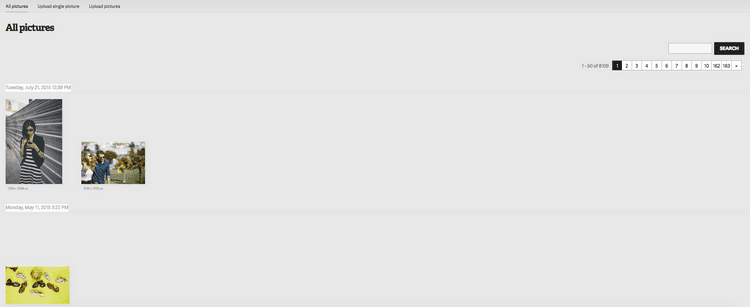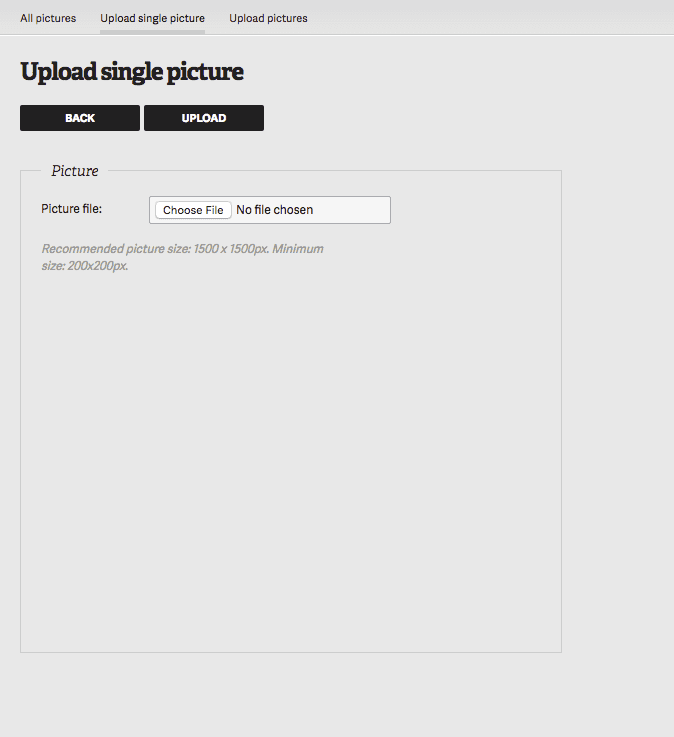Pictures
The Pictures section is where you upload all of the pictures that will appear anywhere in the app. You can add single or multiple pictures at once. It is recommended that uploaded pictures be sized 1500x1500px; the system will automatically make smaller versions if needed. The pictures are grouped according to the date when they were uploaded - you can also search for pictures by file names.
Adding Pictures
- To upload one photo click Upload single picture. To upload photos in bulk, click Upload pictures.
- Browse your computer for the appropriate picture or file, then click Upload.