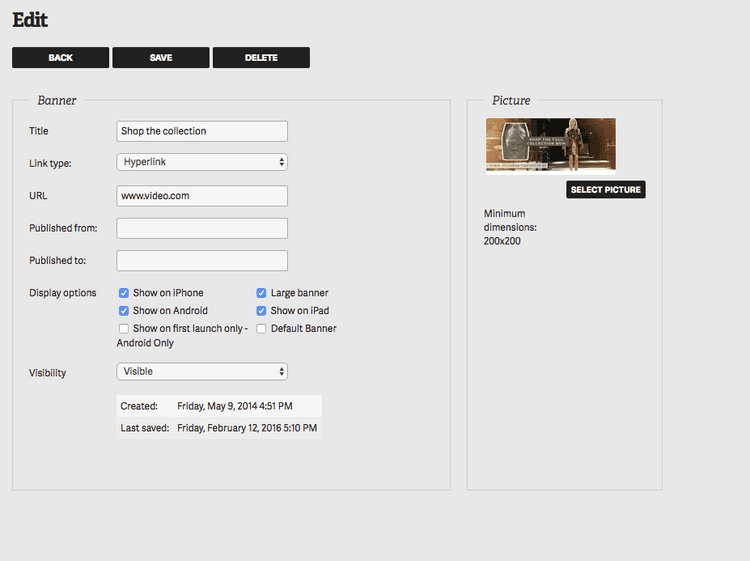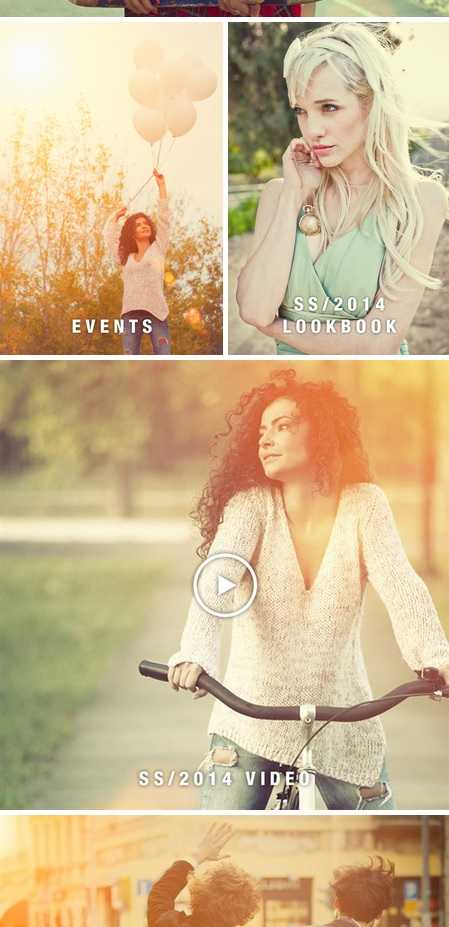Linking video content
Videos are great content to share with your customers. They can be very engaging as users can see videos of new collections, interviews with your designers, behind the scenes campaign shots or recently hosted events.
When uploading video content that you would like to be displayed on the homepage of your app, the first step is to choose an image that will go as a banner for the home page. It should fit within the banner guideline dimensions.
It is best to have artwork that helps show that it is watch-able content like a play button embedded into the artwork.
- Choose the title, and the image, click on Link type and select Hyperlink.
- Paste the full video embed URL in the following format:http://www.youtube.com/embed/<video-id>?rel=0
Copying the link you get in your browser when visiting YouTube will cause recommended videos to appear after the video finishes, eating up available space on the screen. Using the embed URL available from YouTube in the format shown above will ensure your video opens up in a large view, making it more visually appealing and engaging to your app customers.
- Select visibility to Visible and click Save.
You can then choose which order you want the video banner to appear.