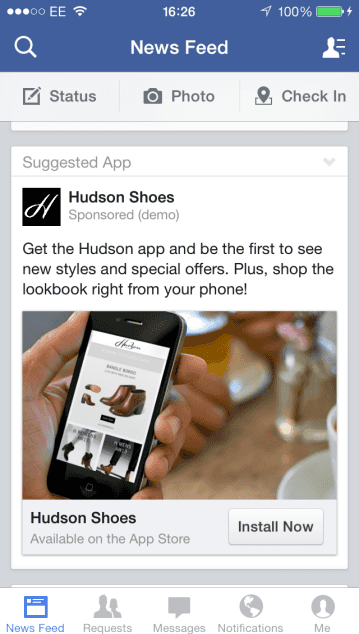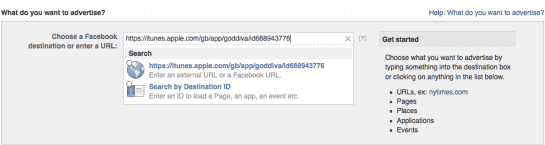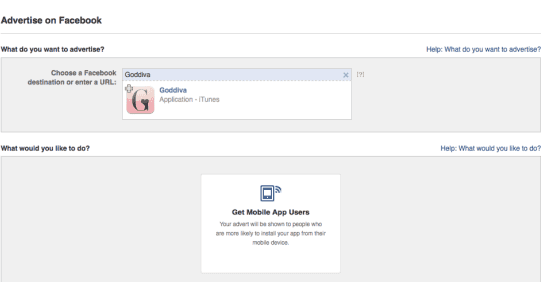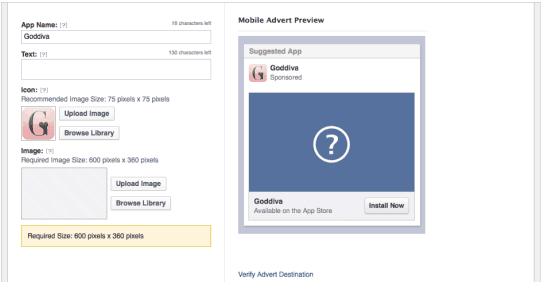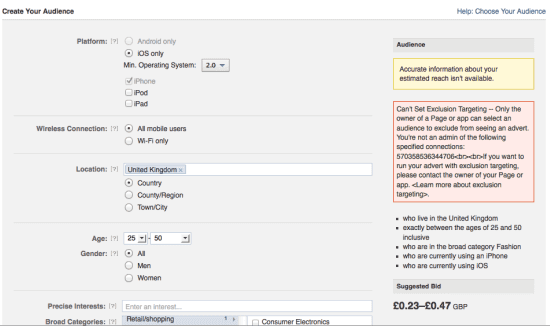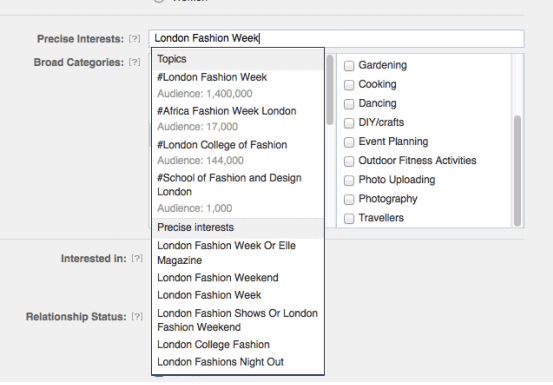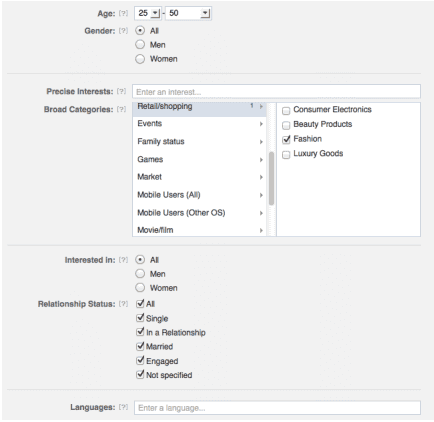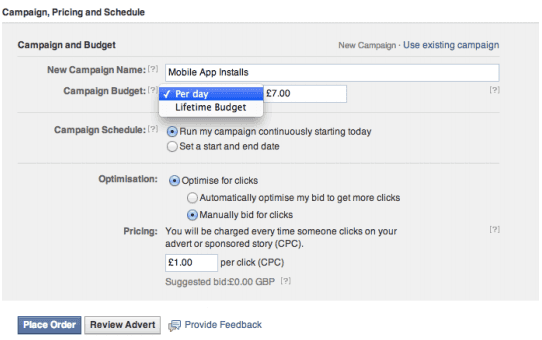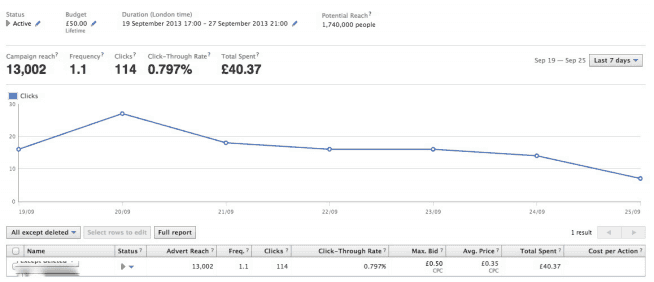6 min read
Facebook Mobile App Install Ads
What are Facebook mobile app install ads?
Facebook mobile app install ads are a type of ad format from Facebook. They pop up in the news feed of users browsing Facebook on a mobile phone or tablet, and they look like this:
These ads offer a unique opportunity for companies with mobile apps. You can increase downloads by targeting the most relevant demographic and test different ad creative to see what works most effectively.
Getting started
There are three ways to place your own Facebook Mobile App Install Ad:
- The Ad Create Tool This is the simplest, easiest way to get started, and is done within your browser, in Facebook, by clicking ‘Create Ad’.
- Power Editor This is a Chrome browser extension that lets you target your ads more effectively, but has a steeper learning curve.
- Facebook Preferred Marketing Developer (PMD) These are companies approved by Facebook to manage your ads. This is the best way to manage your ads if you’re spending a significant amount.
This how-to focuses on the Ad Create Tool. For more information about the Power Editor, have a look at Facebook’s helpful guide here.
Using the Ad Create Tool
Just click on ‘Create Ad’, then paste in your App Store URL. Facebook will automatically know that you want to create a Mobile App Install Ad:
The next step is to create your ad, and then choose the right targeting options.
Creating your ad
To create your mobile ad, you’ll need:
An eye-catching image 600 pixels wide and 300 pixels tall. It should be large enough to be clear when viewed as a thumbnail. Copy under 130 characters long. This should explain the benefits of downloading your app
Facebook don’t recommend using text within the image and will reject any ad that has more than 20% of the image taken up with text.
We recommend
For mobile applications, use either an ‘in-place screenshot’ (ie. someone’s hand holding a phone with a screenshot of your app on) or an attractive, clear picture of products that will appeal to your target audience.
Once your ad has been created, you’ll be able to preview it within the Facebook Ad Create Tool.
Targeting the right demographics
The basics
Facebook will let you target users based on location, age, gender, device, and even minimum operating system.
We recommend
- The more targeted your ad the fewer people will see it, and the more expensive it will be, so choose your options carefully.
- Poq apps are not usable by any devices running iOS5 or below, so it makes sense to exclude those people.
- Your location targeting should be set to the United Kingdom. Targeting below this level probably won’t be useful.
- Set an age limit that reflects your target customers. If you only sell to men or women then exclude the relevant gender.
- In the bottom right corner, you can see the suggested CPC bid – this changes as you edit the demographic targeting, so you can see how much your ad might end up costing. Normally you can see the estimated number of people the ad might reach in the top right corner.
Precise Interests and Broad Categories
These are two ways to target users who might be interested in your app.
Precise Interests let you target both broad topics and exact match words. You could use it to target fans of a competitor, or to attract people interested in a topic like ‘shoes’.
You can see below that some precise interests have a # next to them – this means they will reach everyone interested in related topics. For example, #Cooking lets you reach people who are also interested in cooking, cooking tips, and cooking and eating. When a topic doesn’t have a hashtag, it’s a precise interest. This means you’ll only reach people who have expressed an interest in the specific topic.
Broad Categories let you reach broader demographics and those interested in more general topics. A good general broad category is ‘Fashion’, found under ‘Retail/Shopping’.
You can also use Broad Categories to find users who are pregnant or have children of specific ages, which could be useful for childrenswear or maternity brands, or to target people interested in particular events. You can even target people who have a birthday coming up in the next week. This could make for an interesting targeted ad when combined with a discount code.
Broad Categories also lets you target users on a particular device – so for example if a new iPhone comes out and you want to attract users, you can target them here.
We recommend
Keep it simple at first, and select just one Broad Category. If your brand is big enough to be included as a Precise Interest, we suggest a separate ad campaign targeting these people, so you can test and compare.
Advanced Targeting: Custom Audiences, Lookalike Audiences, and Fan Pages
Fan Pages
You can target people who are already fans of your brand on Facebook, which is a good opportunity for brands who have a big following on the network.
Custom Audiences
This is a tool that finds matches on Facebook for your existing databases. You can upload your e-mail marketing list or your list of the highest spending customers, and Facebook will find them and display your ad only to them, in a totally secure way.
What kind of lists could you use for this? How about:
- Your email marketing list
- Those who regularly open email marketing
- Your most loyal customers
- Your highest-spending customers
There’s a comprehensive guide on how to do this here.
Lookalike Audiences
Audience targeting doesn’t stop there. Once you’ve created these custom lists, you can then choose to target ads to ‘lookalike audiences’. Essentially, these are user profiles that Facebook think are very similar to your existing custom audience.
This is a great way to extend your advertising reach. It’s probably best to do this after you see how your custom audience ads behave. With this tool, you can try and replicate the success of your best custom audience ads.
Note: You will need to use the Power Editor tool for all of these options, as they’re not available in the simple ‘Ad Create’ Tool.
Setting up and paying for your ad
You can pay for your ad using Direct Debit, a credit card, or Paypal.
You can choose to run your campaign for a set period of time, or have it running continuously.
You can also choose whether to pay on a CPM (cost per impression/thousand impressions) basis or a CPC (cost per click) basis. And you can have a daily budget or a lifetime budget for the whole campaign.
If you choose CPC, you’ll need to set an upper bid amount. You can go in and edit this once the campaign is running.
We recommend
Choosing a CPC campaign gives you more information about how many people click on your ad.
If you set an upper limit of around 30-50p per click, you can go in and edit this later once you see the average bid amount. Facebook will also give you a suggested range.
Results and Metrics
Facebook will only let you see how many people have actually installed your app after clicking on the ad if the relevant app has the Facebook SDK installed.
At this time, Poq apps don’t have this, but you can still track how many people click on your ad and what the clickthrough rate is.
You can then go into your AppFigures account to see if this has caused a spike in overall downloads.
To see the results of your campaign, go to ‘Ad Manager’ on Facebook. It looks like this:
You can see the reach of your advert, and the CTR, as well as the average price per click, and how much you’ve spent so far.
We recommend
Test a few different ads with small budgets, and see which gets the highest click-through rate and leads to the most app installs.
Set a maximum budget for your testing ads, so you don't accidentally overspend.
Tips and Ideas
- Ad fatigue normally kicks in around two weeks, so you should change your ad creative every fortnight.
- Time your ads around marketing campaigns, and match the creative. For example, if you’re launching a new range on your app, set up a mobile app install ad with screenshots of the best products.
- Try testing different ads. For instance, set up two ads with the same text and different images, then two ads with the same images and different text. Try using different products to see what gets the highest CTR.
- You could also test the same ad with different audiences. For testing, your budget can be small. Once you find an ad template that works, spend more money on it to see a higher rate of return.
- Facebook has a video with the best practices for Mobile App Install Ads