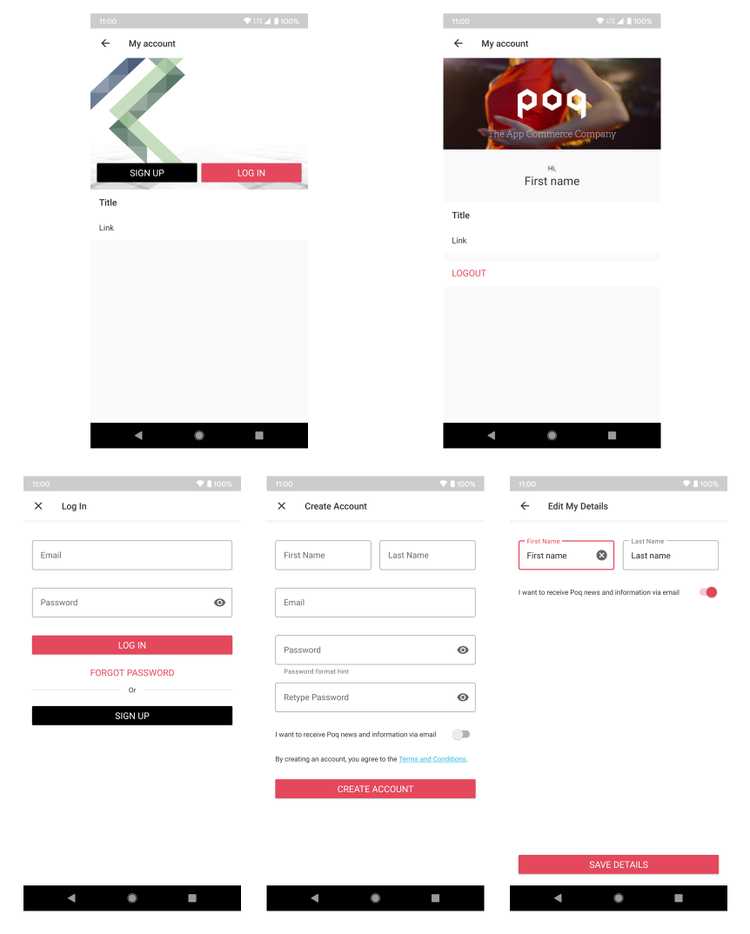Account
The Account SDK is where your customers can sign in, log in, and view their accounts. It is made up of all the components required to present account content, register, login, and edit profile screens and it can be repurposed to be a more section. Account content blocks are configurable from the CMS.
Without any customisation, Account SDK screens look like this:
Start using the Account SDK
The platform module includes the Account SDK. To start using it, you need to override the XML value useNewMoreTabAndAccount and set it to true. The Account SDK is compose of these modules:
Koin modules
The Account SDK dependencies are injected using Koin. Account SDK provides the default dependencies definitions via these Koin modules:
accountDataModuleaccountDomainModuleaccountPresentationModuleloginPresentationModuleregisterPresentationModuleeditProfilePresentationModule
Poq Settings
The Account SDK is configurable via AccountSettings. Through AccountSettings you can configure:
registerLegalBindingsTextLinks: optional text link for the legal text displayed on the register screen.registerPasswordValidation: optional register password validation. By default, usesregisterPasswordRegex_AndroidandregisterPasswordError_AndroidMighty Bot settings which are provided via AccountSDKSettingProvider:getRegisterPasswordValidation.isPhoneEnabledInProfile: enables an optional field to request the phone in register and edit profile screens. False by default.isDateOfBirthEnabledInProfile: : enables an optional field to request the date of birth in register and edit profile screens. It is only editable on edit profile when has not been set when registering. False by default.