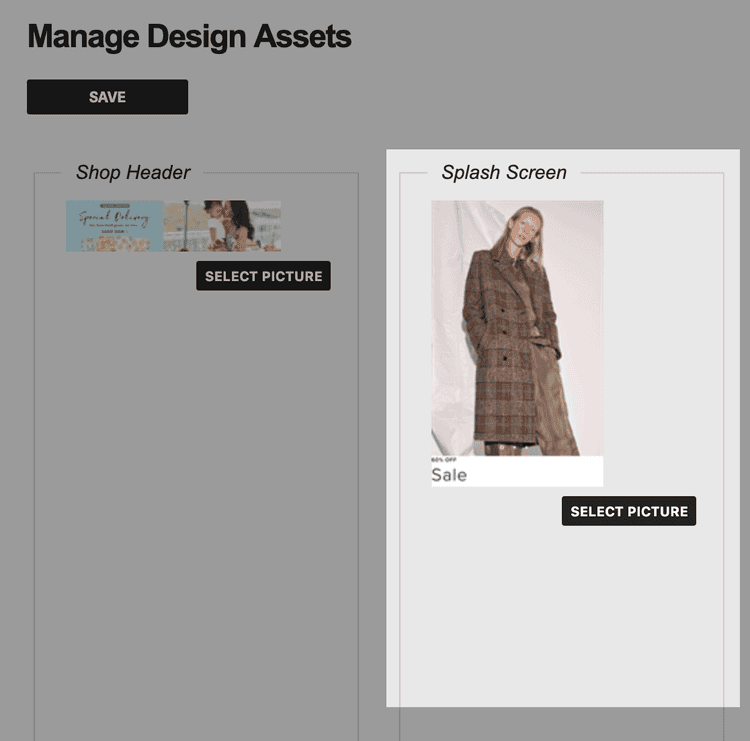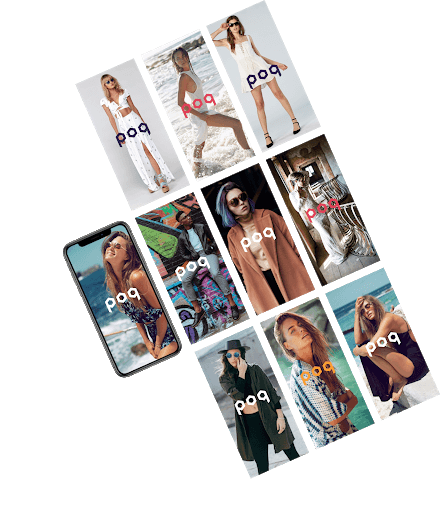Add Splash screen images
Splash screen images appear while your app is loading. They set the tone for your user's next session using the app, and are a great way to introduce a new season collection or range.
To add a new splash screen:
- From the Poq CMS Content screen, select Design Assets
- Under the Splash Screen menu, Click Select Picture.
- Choose a picture from your computer or from the CMS.
- Click save.
You have updated the splash screen in your app.
Splash screen image size
The recommended size for a splash screen image is: 1242px by 2688px
The safe area for iPhone 8 and older iPhones is 963px by 2271px. Anything outside this area will be cropped on iPhone 8 and older iPhones.
This is a 16:9 ratio.