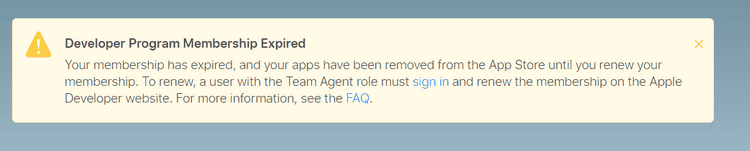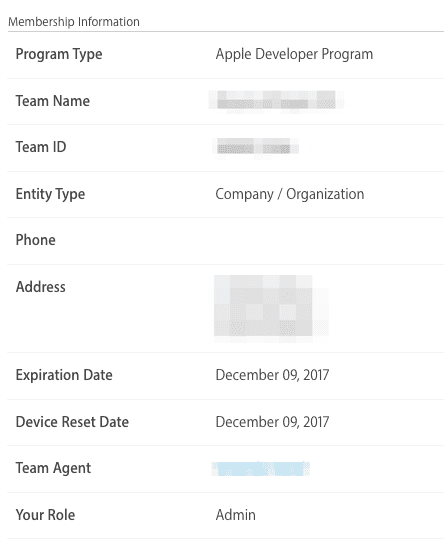My Apple membership has expired, how do I renew?
This occurs when the account associated with the App in iTunes has expired or payment details need to be updated.
Renewing Your Annual Membership
You can renew starting 30 days before the expiration date of your existing membership or any time after it expires. Your expiration date is available in your account on the developer website. To renew, sign in to your account with the Apple ID you used to enrol, and click the "Renew Membership” button.
If your membership has already expired when you renew, your renewal will activate once you complete the renewal process and any free apps you had available for download will become available again within 24 hours.
For more information on the account check the app in https://developer.apple.com
The membership information can be found under Developer → Membership
https://developer.apple.com/support/roles/
The 'renew membership' action can only be done by the Team Agent.
In order to renew membership, the team agent has to login in https://developer.apple.com and renew membership.