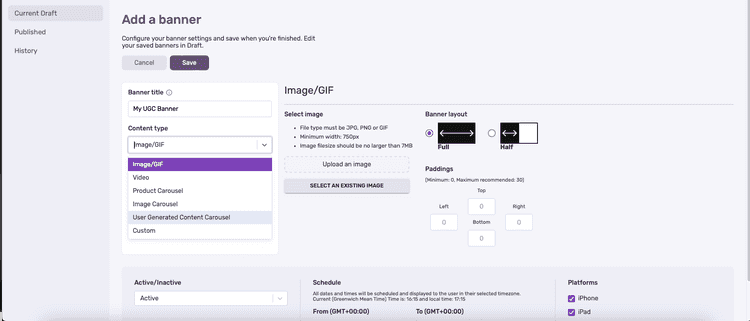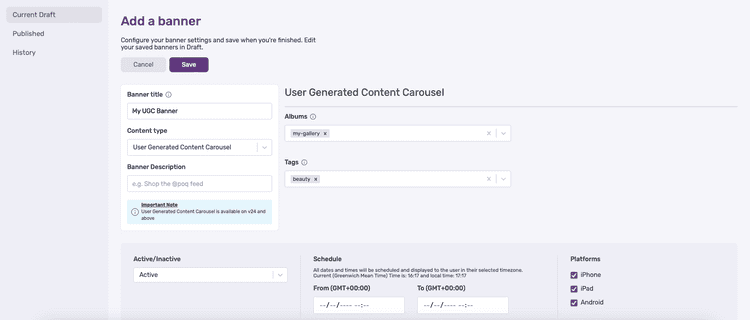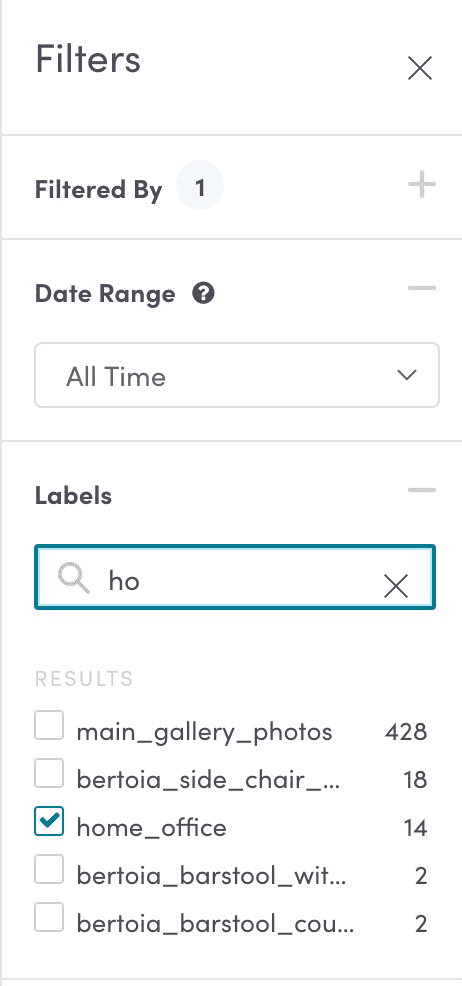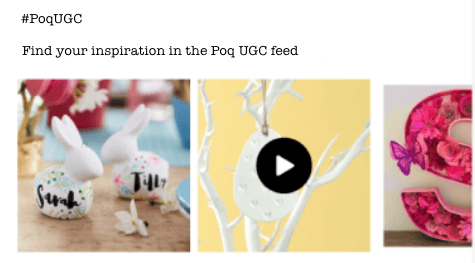1 min read
Bazaarvoice UGC
Minimum Version Supported - v24.0User-Generated Content Carousel using BazaarVoice Curalate
We have added the ability to add a User-Generated Content (UGC) carousel to the home screen and the Product Detail Page (PDP), driven by data fetched from Bazaarvoice Curalate. UGC typically includes Instagram posts from real customers showcasing products from the retailer.
Home Screen Carousel Setup
A UGC Carousel can be configured on the app home screen by setting up a banner in the App Manager. Follow these steps to set up a banner on the home screen:
Add a Banner:
- Choose the type "User Generated Content Carousel".
Add an Album or Tag:
- Associate the media you want to display in your carousel with an album or tag. These correspond to labels and hashtags on the Bazaarvoice Social Commerce dashboard.
- Tags match on ingestion source hashtags (e.g.,
tag:myhashtag). - Albums match on labels added in the Social Commerce platform (e.g.,
label:homepage,label:may_2016).
- Tags match on ingestion source hashtags (e.g.,
For more information about labels and bulk operations, refer to:
- Associate the media you want to display in your carousel with an album or tag. These correspond to labels and hashtags on the Bazaarvoice Social Commerce dashboard.
Provide a Banner Title and Description:
- These will be displayed as the title and subtitle on the UGC Carousel on your homepage.
Publish Your Draft:
- The carousel should be visible on your app if the corresponding tags or albums have media associated with them.
Notes:
- You only need to provide either albums or tags, but at least one is required.
- Albums and tags are joined by an “and” operator; only media matching both criteria will be displayed.
- Products associated with the media will only be displayed if the product IDs match the product feed provided to Bazaarvoice. For details, see Configuring Product Catalog on Curalate.
PDP Carousel Setup
Setting up a UGC Carousel on the PDP requires development effort. The implementation details for iOS and Android can be found here:
Note:
- Products associated with the media will only be displayed if the product IDs match the product feed provided to Bazaarvoice. For details, see Configuring Product Catalog on Curalate.