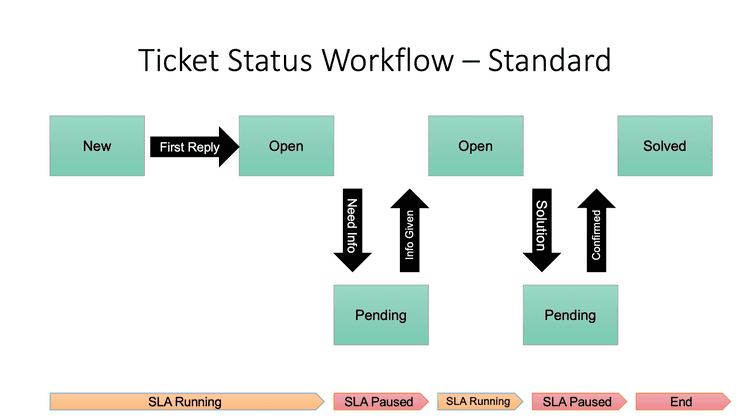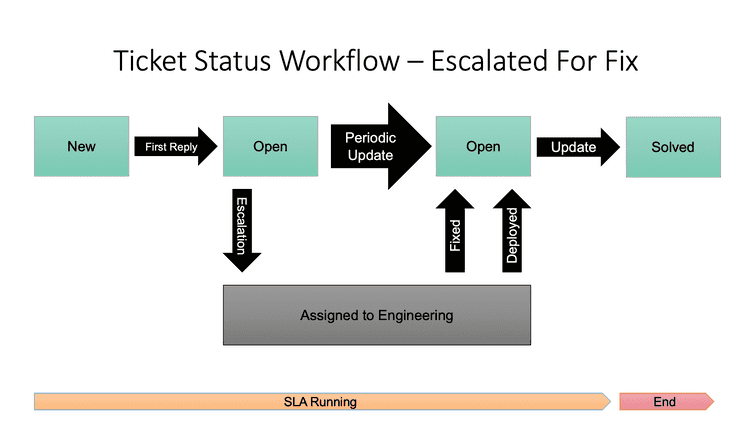3 min read
Poq Support
- Deployment freezes
- Products not appearing in the app
- Product images are not in the correct order
- How to raise an issue with support
- Changes made to the website are not reflecting in app
- GDPR
- My apple membership has expired, how do i renew?
- Ticket prioritisation: explanations and examples
Poq Support provides technical assistance for Poq products. We're your first point of contact and trusted advisor to all enquiries you have regarding your app. We're trained to handle enquiries and provide support for Poq iOS apps, Android apps, our content management system, feed processing, Airship push notification integrations, Google Analytics requests and others.
Poq is committed to deliver enterprise class support with a single objective in mind – Your success!
Poq Contact Information
- Poq Support is based in the Poq headquarters in London
- Support hours → From Monday to Friday from 9:00 to 18:00 (on business days excluding UK bank holidays)
- Tickets should be open by email to support@poqcommerce.com or via the portal https://support.poqcommerce.com
Ticket Prioritisation
Urgent (P1 -> Issues that affect the availability of the app, ability for end users to complete a purchase through the app
High (P2) -> High priority tickets are the ones that affect the app performance. Medium impact in revenue loss.
Normal (P3) -> Normal ticket are assigned when the app is functioning as expected and purchases can be completed. Low impact in revenue loss.
Low (P4) -> Full cosmetic issues – no revenue impact
The priority must be aligned with the above mentioned guidelines. Poq Support will determine the priority of each ticket. Ticket priority can change at any time depending on severity of the issue.
Ticket Status Workflow – Standard
Ticket Status Workflow – Escalated For Fix
Ticket Status Workflow
New -> Unassigned tickets. When a ticket is created in Zendesk the ticket reporter will be sent an acknowledgment to let them know their email has been received.
Open -> Open tickets are assigned to Poq support. These are tickets that will be updated periodically by Poq Support. If further information is required from the ticket reporter the ticket status will change to Pending.
Pending -> If further information is needed from the customer, or a task must be performed by the customer, the ticket will be moved to Pending status
On-hold-> This is a status agreed between Poq and the customer / ticket reporter to maintain a specific issue open. The primary reason to keep a ticket in this status is when waiting for an app release/update.
Solved-> The Solved status stops the SLA and closes the tickets. Tickets are marked as solved under the following conditions:
- Customer confirms to support a ticket can be marked as solved
- Customer does not respond after a longer period of time
- Customer confirms an Urgent / High priority bug is fixed in production
- Customer confirms a Normal / Low priority bug is fixed in UAT/Production ready environment
Customer SLAs
- Poq support offers by default 2 standard basic SLAs :
- First reply (New ticket to Open ticket) – 90% within 1 hour
- Periodic Update (Update to Open tickets in investigation / escalated) - 90% within SLA value
- Defined standard basic SLAs :
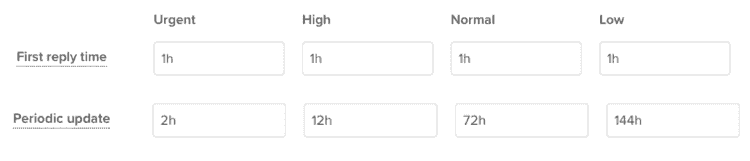
Customer SLA - Specific extra SLAs can be arranged with your Customer Success representative
Release Related Outages
While Poq strives to maintain app availability at all times, occasionally unavoidable outages can be experienced following the deployment of code release or change.
These issues are normally picked up and rectified immediately during post-release testing.
If you notice a prolonged outage lasting more that 15 minutes, please contact us to report the fault.
Poq’s release windows are on Tuesdays and Thursdays from 08:00 - 10:00 UK time.
Ticket Opening Guidelines
Quick ticket solution depends on the most possible information when opening an issue with Poq Support
In General always add:
Detailed steps to reproduce (Clicked A (filters), Clicked B(blue), Removed (price higher than 100) What happened? (Showed product X (blue product was displayed) What should have happened? (Product X should not be displayed) The priority of the ticket For raising app bugs add:
Environment (UAT/Prod): Platform and Version (Android KitKat, iOS 10): Device (Samsung, Apple): Connection method (Wi-Fi, 4g): When referring to a banner, image, product or product category add:
CMS link Screenshots Full name of the banner, image, product or product category Feed information for the product (Skus, Product Codes) Add screenshots whenever possible! Sometimes important clues will be there!