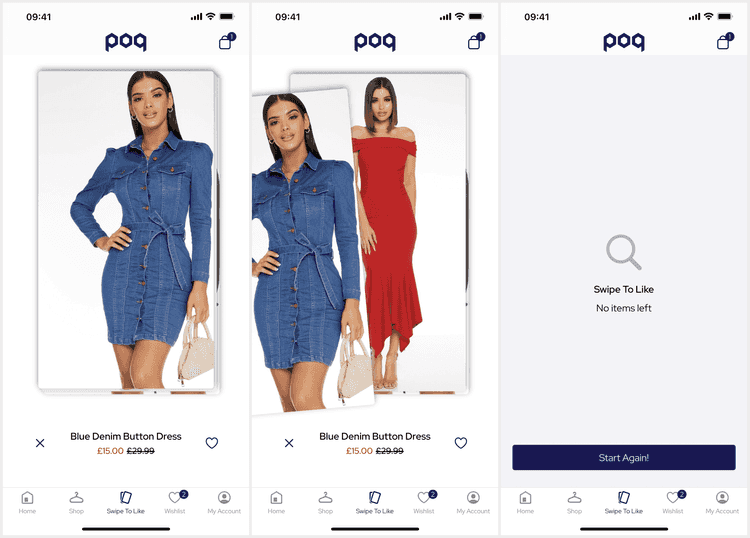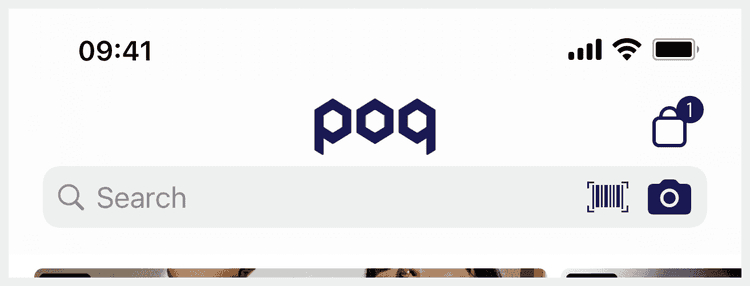Swipe to Like
Swipe to Like is an optional feature for wishlisting which usually replaces the Cart tab, moving the Cart button to the navigation bar. It is built using the Search API to present the products of a category or search query as swipeable cards which can be liked (added to the Wishlist) or disliked (skipped).
Swipe to Like does not support Variant level wishlists because listings do not have variant information. The UI would also be disrupted by variant selection and Swipe to Like wouldn't be able to filter for whether the listing is wishlisted or not.
Deeplinks
# Swipe to Like (Tab)swipetolikeswipetolike?is_modal=true
# Swipe to Likeswipetolike?category={categoryId}swipetolike?search={query}Navigating to the Swipe to Like without any parameters will try to switch to the Swipe to Like tab if there.
The non-tab deeplinks support the standard title and is_modal parameters.
Set Up
When used as a tab, Swipe to Like requires setting the category or search query in code upfront. The Cart tab will need to be moved to the navigation bar if replaced by Swipe to Like.
Position
Swipe to Like loads new pages and filters wishlisted products as the user completes each page. When they reach the end, a restart button is presented.
As the user interacts with Swipe to Like items their position is stored uniquely against every source (category / search). This is cleared when they restart (if at the end) or the user changes.